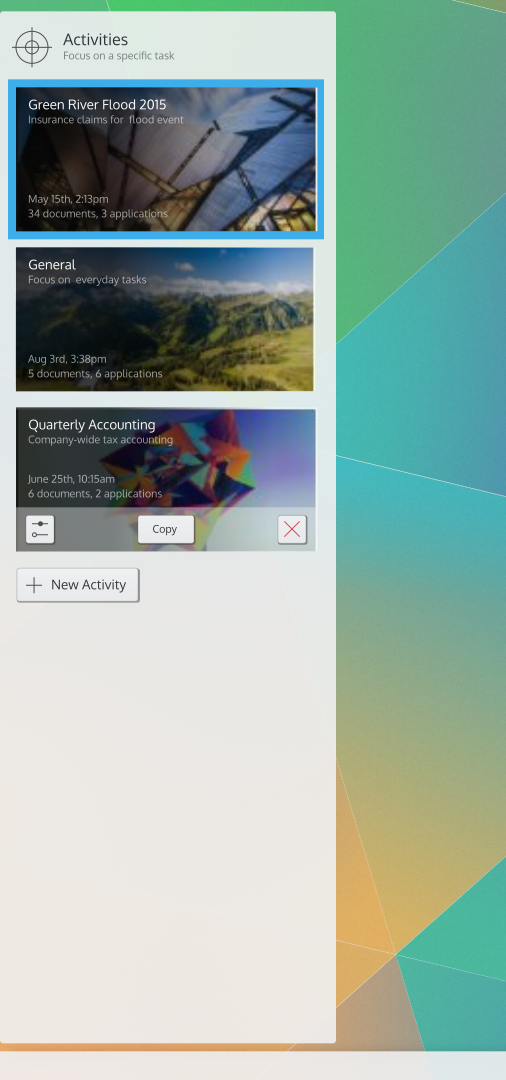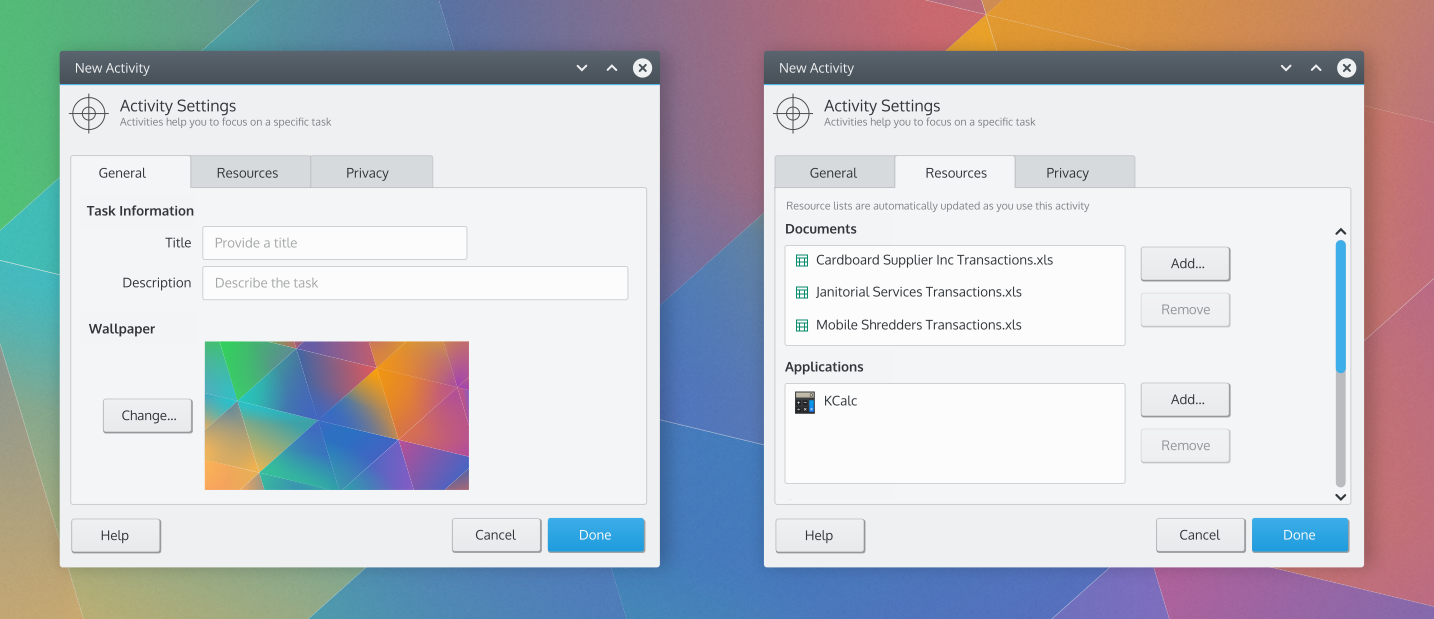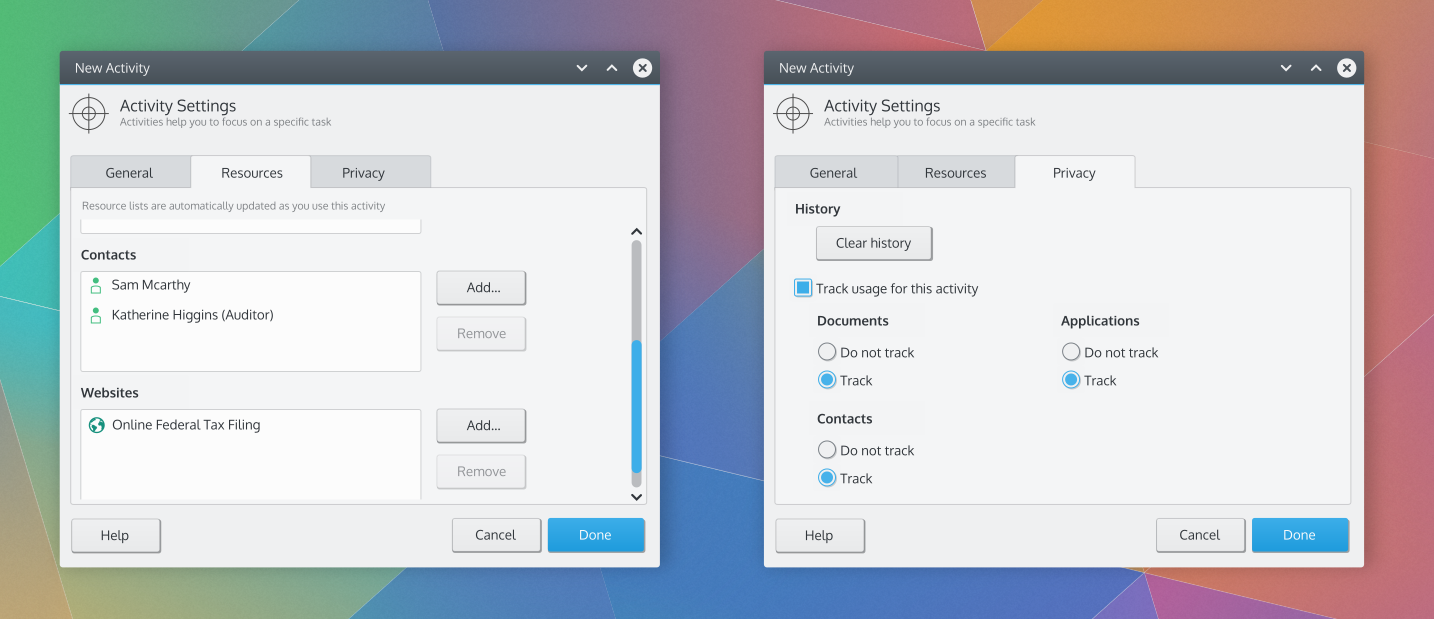KDE Visual Design Group/Plasma Activities
Concept
See KDE HIG for guidelines on this design approach.
Activities Vision
Activities enable the Plasma user to more easily focus on a specific task. By presenting information, resources and an environment most familiar and relevant to the user's tasks, activities make it easier for the user to just get things done. Both effortless and flexible, activities are suited the diverse tasks and workflows of the Plasma user.
Personas
Berna - Berna is working as an office clerk in a big insurance. Although a smart person, she is very unsure when it comes to technology. Berna's major work is to check the details of insured events. She writes reports for her boss suggesting compensation payouts for the cases she deals with. Berna is a very precise person, and always solves her tasks accurately. Berna twice lost several hours of work because she didn't understand the options she was offered. Since then, she has been very careful when probing new functionality.
Susan - While Susan seldom uses her computer for work, it has become an essential part of her social life. With her computer, she can be creative and spread this creativity in the world. She chats with her friends, shares music, playlists and other media, creates videos and uploads them to her web space, and runs a blog with her own style. She can't imagine a life without her laptop. Still, she is a fun person and does not want to worry about technical details. She expects her machine to work.
Scenarios
1. Berna would like to continue work on another task for a project that requires careful attention to detail. She already has an activity she created for that project. Berna calls up the available activities and chooses the activity that allows her to focus on her new task.
2. Berna started work on a new task that was similar to the one for which the current activity was created. The task has become more complex than she imagined and she realizes it would be easier to focus if she creates a new activity just for this task. She creates a new activity that preserves many of the characteristics of the current activity, then customizes it to allow her to better focus on the new task.
3. Berna would like to remove an activity she created to perform tasks for a project that is no longer active. She calls up the list of available activities and removes the activity that she no longer uses.
4. Susan has never heard about activities and doesn't realize how they might be valuable. Susan logs into her Plasma desktop and discovers this new feature called Activities. She sees examples of how activities can be used to help her to focus on tasks similar to her video editing and blogging tasks which she does every week. She attempts to use activities to help with those tasks and is happy with how much easier it is to just get things done.
Organization
Command Structure
Content Structure
UI Patterns
Layout Design
UPDATE - based on forum feedback:
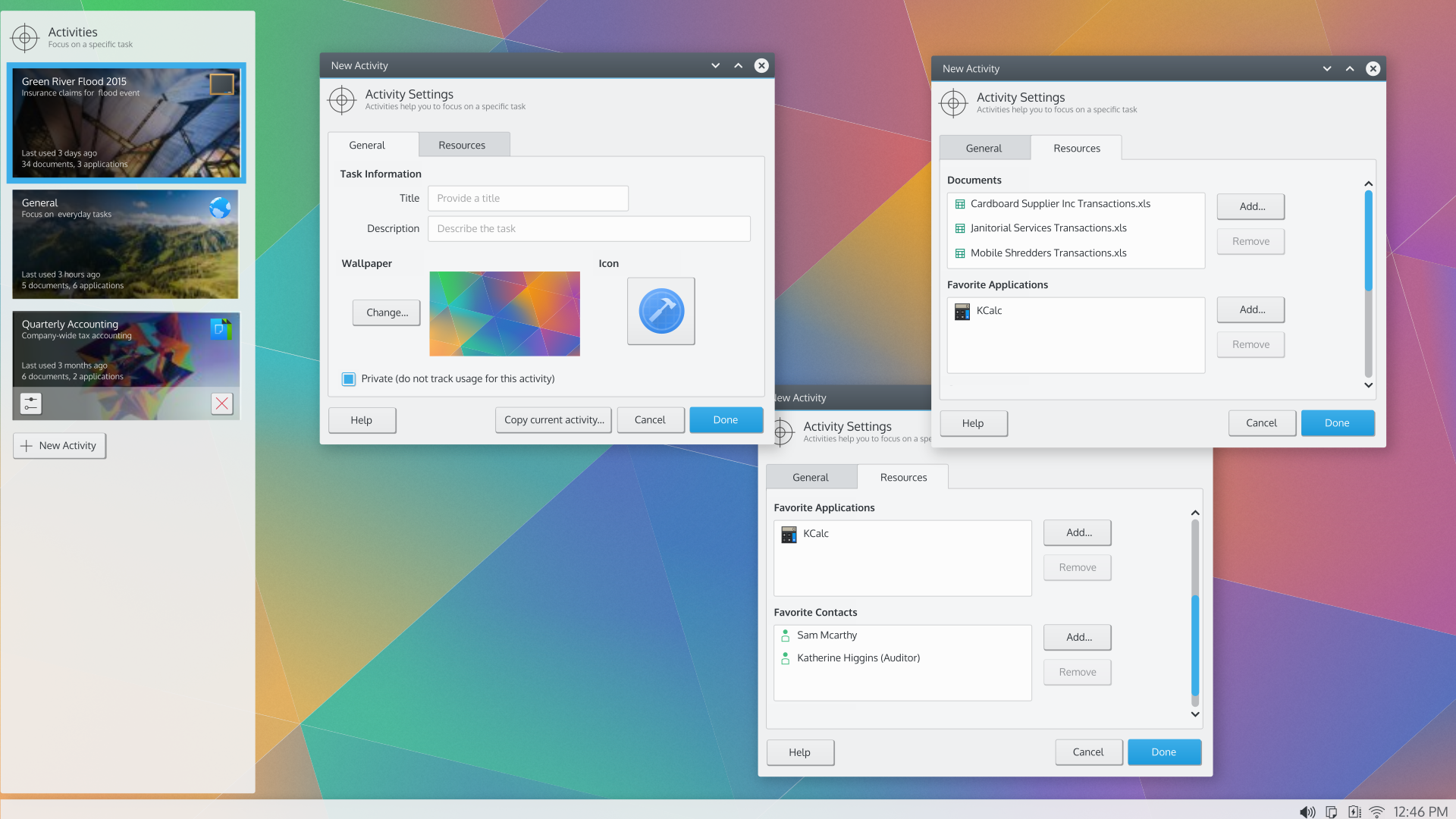
The "Copy current activity.." button should only be visible when the dialog is being used to create a new activity.
TODO: A improved activities icon.
Earlier mockups: