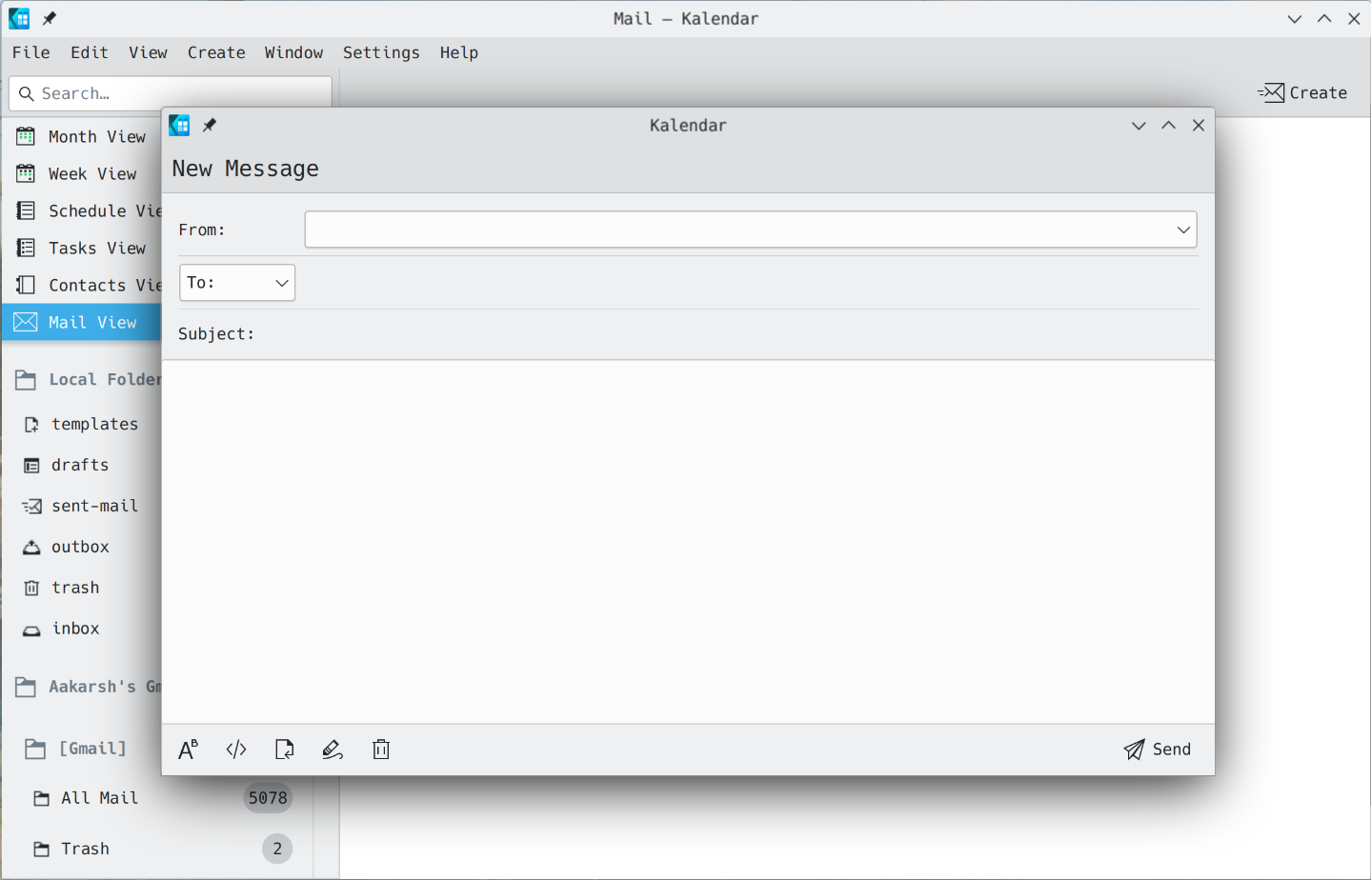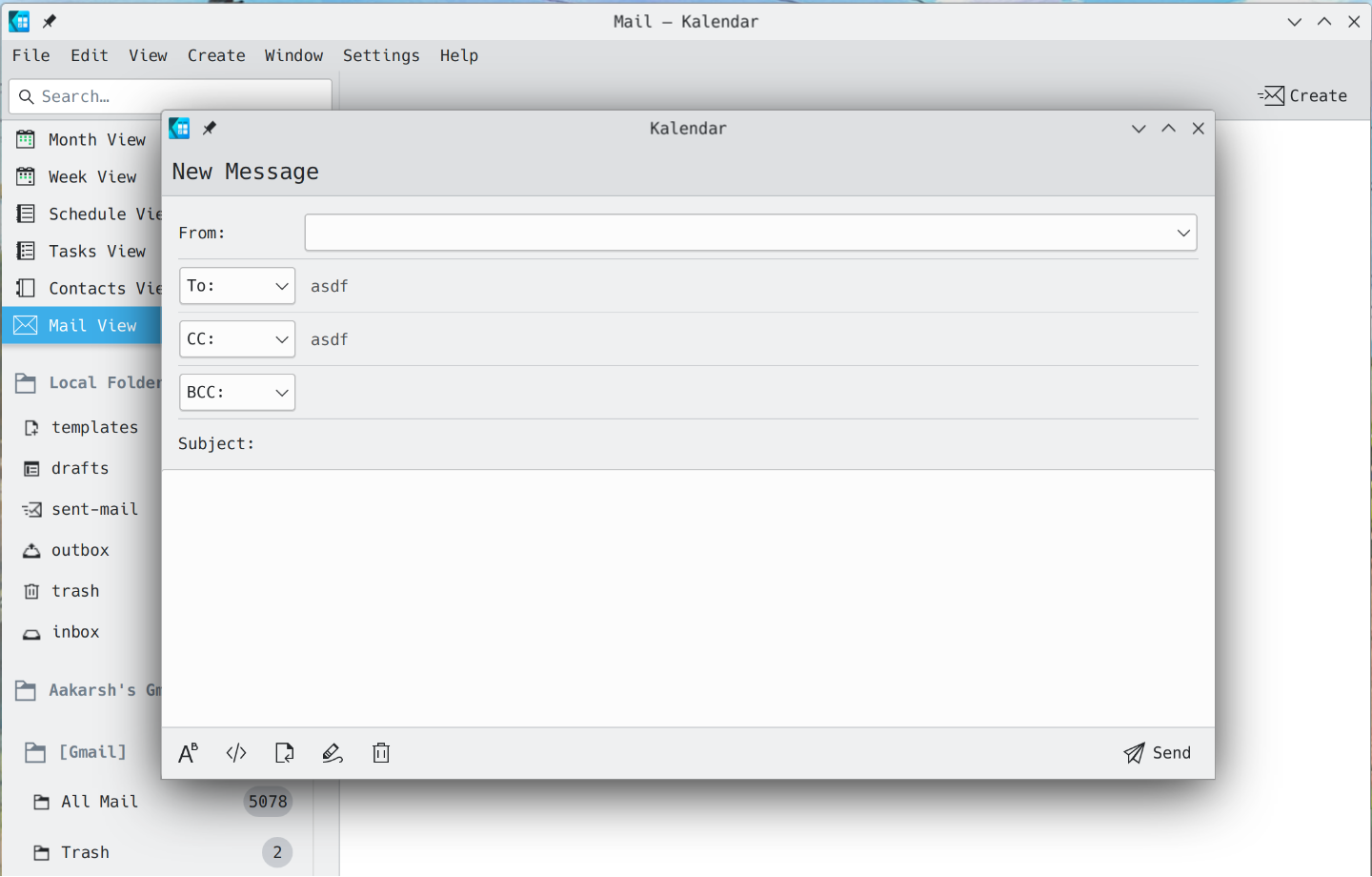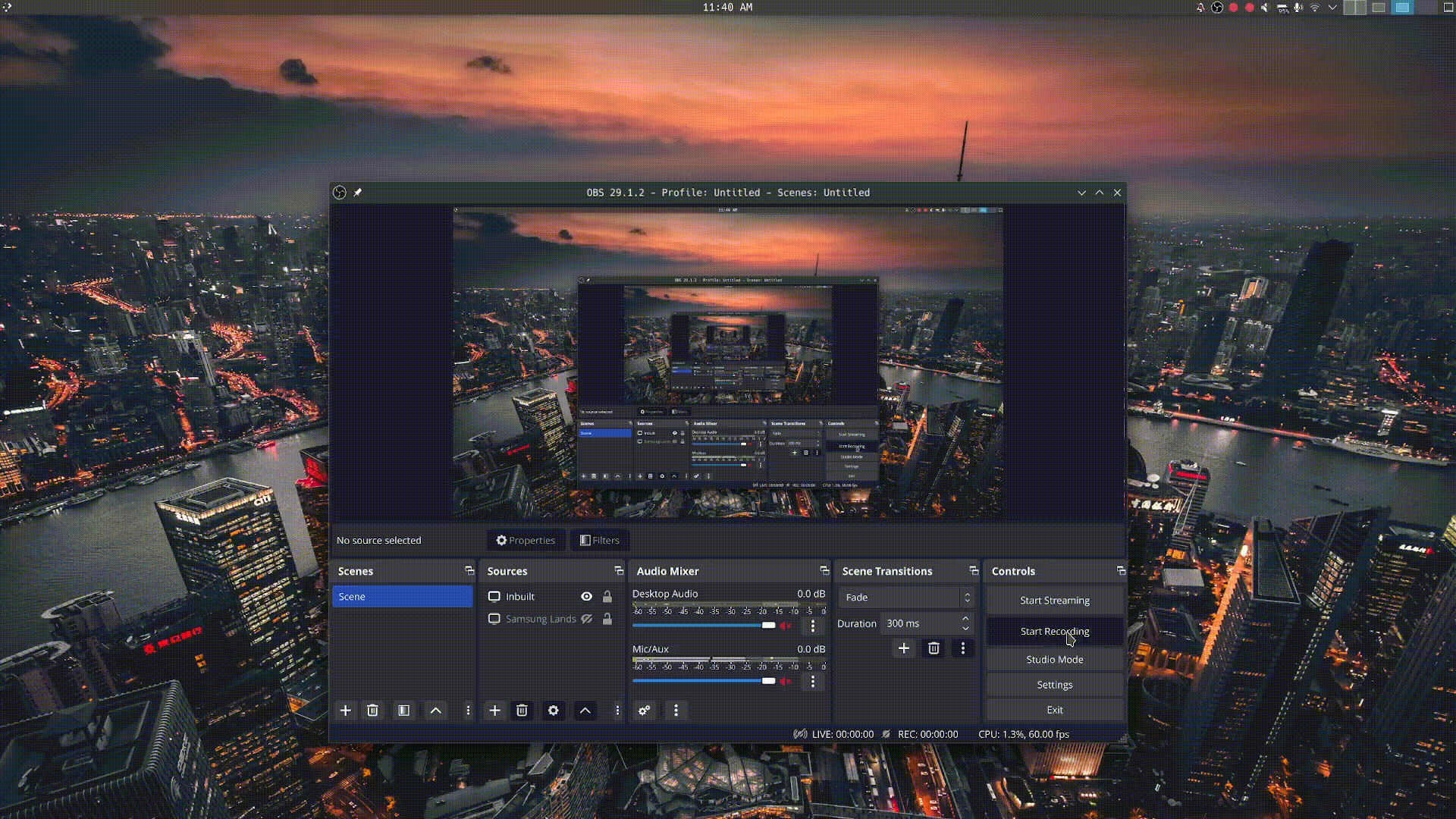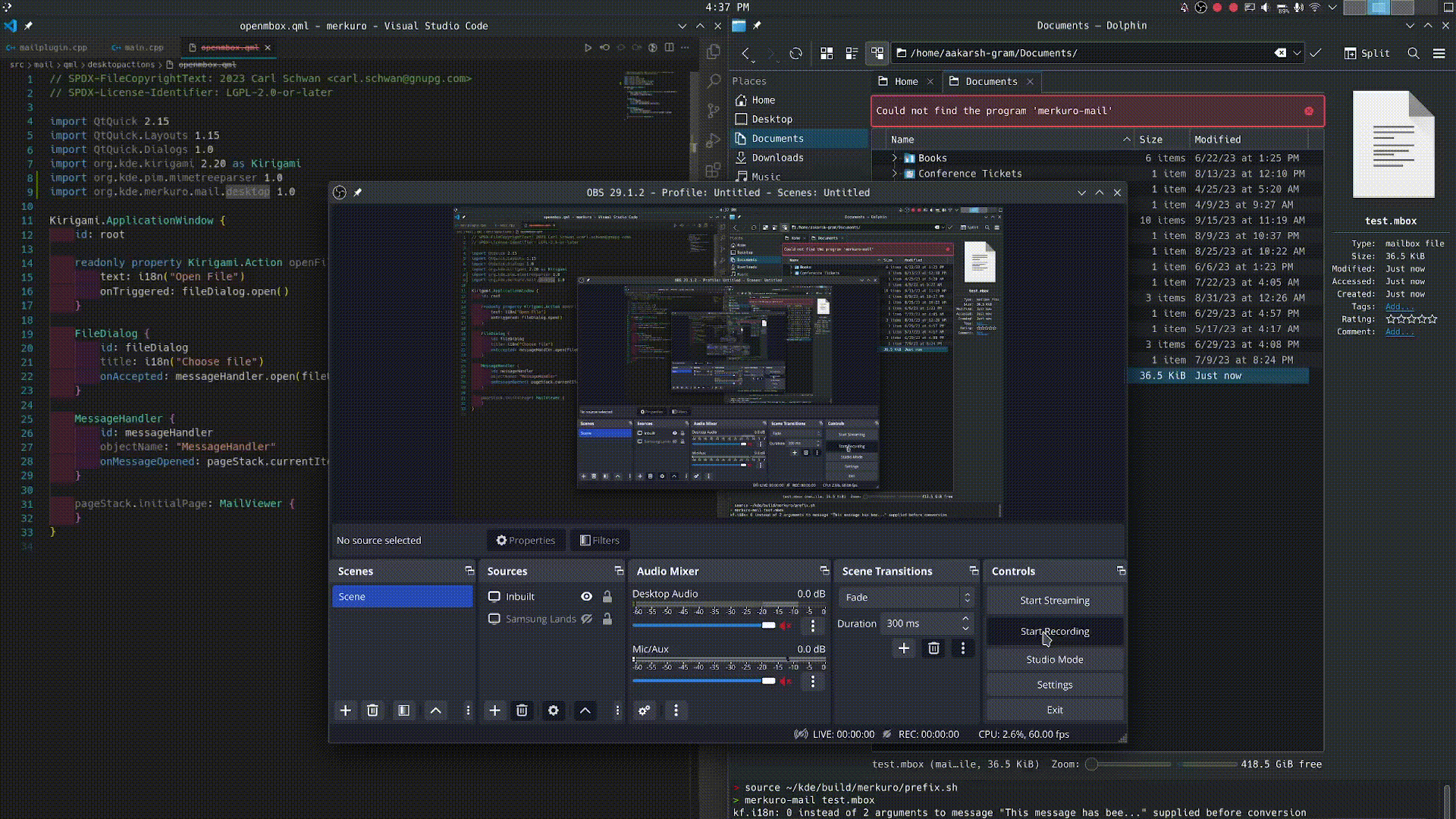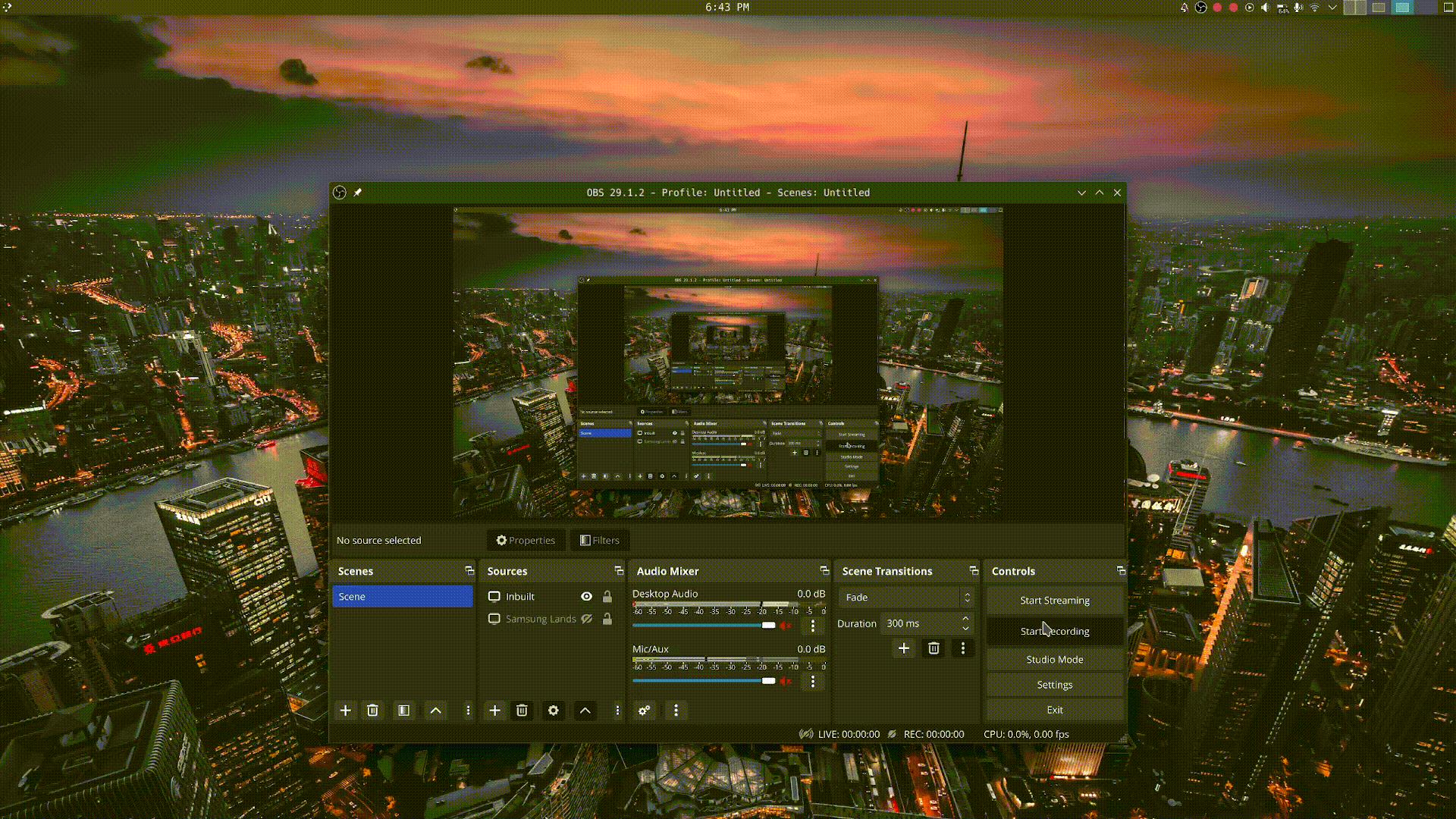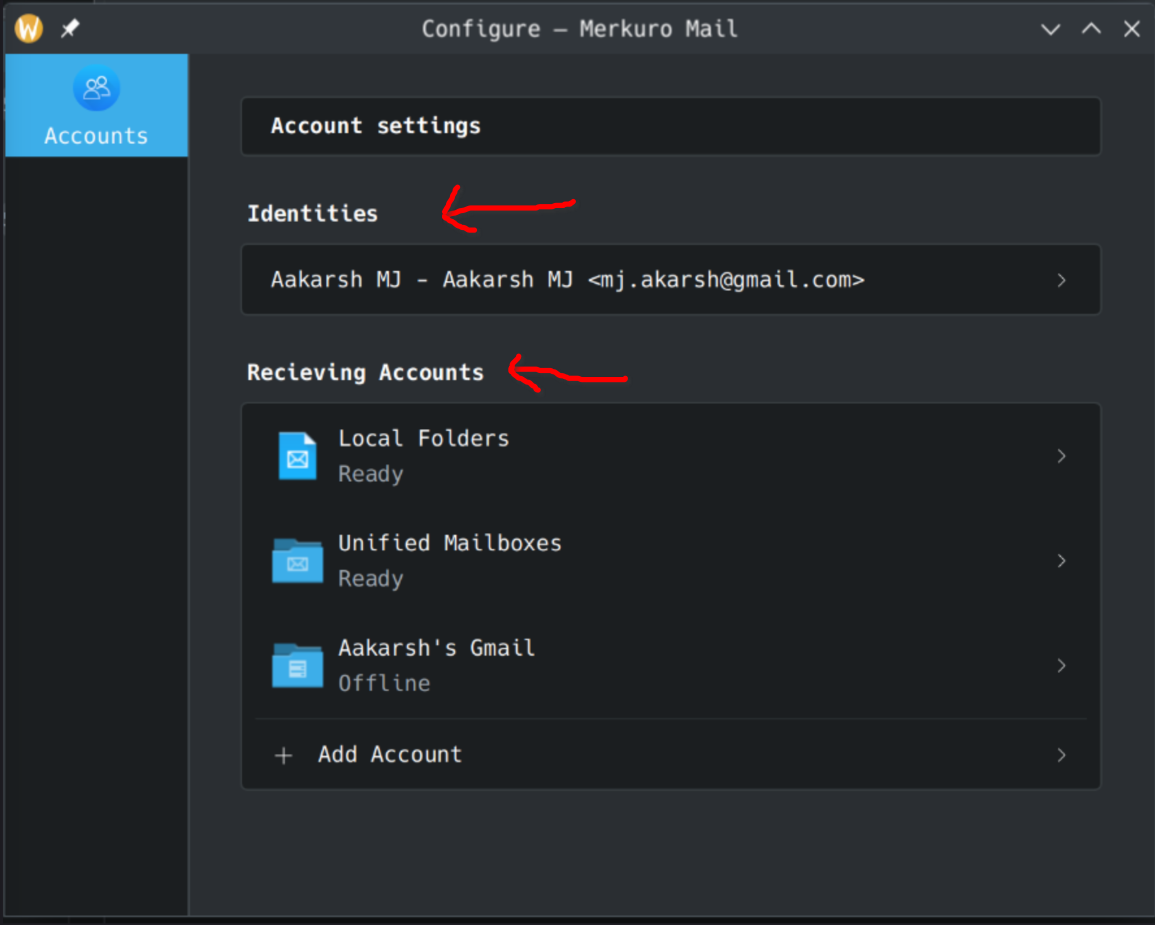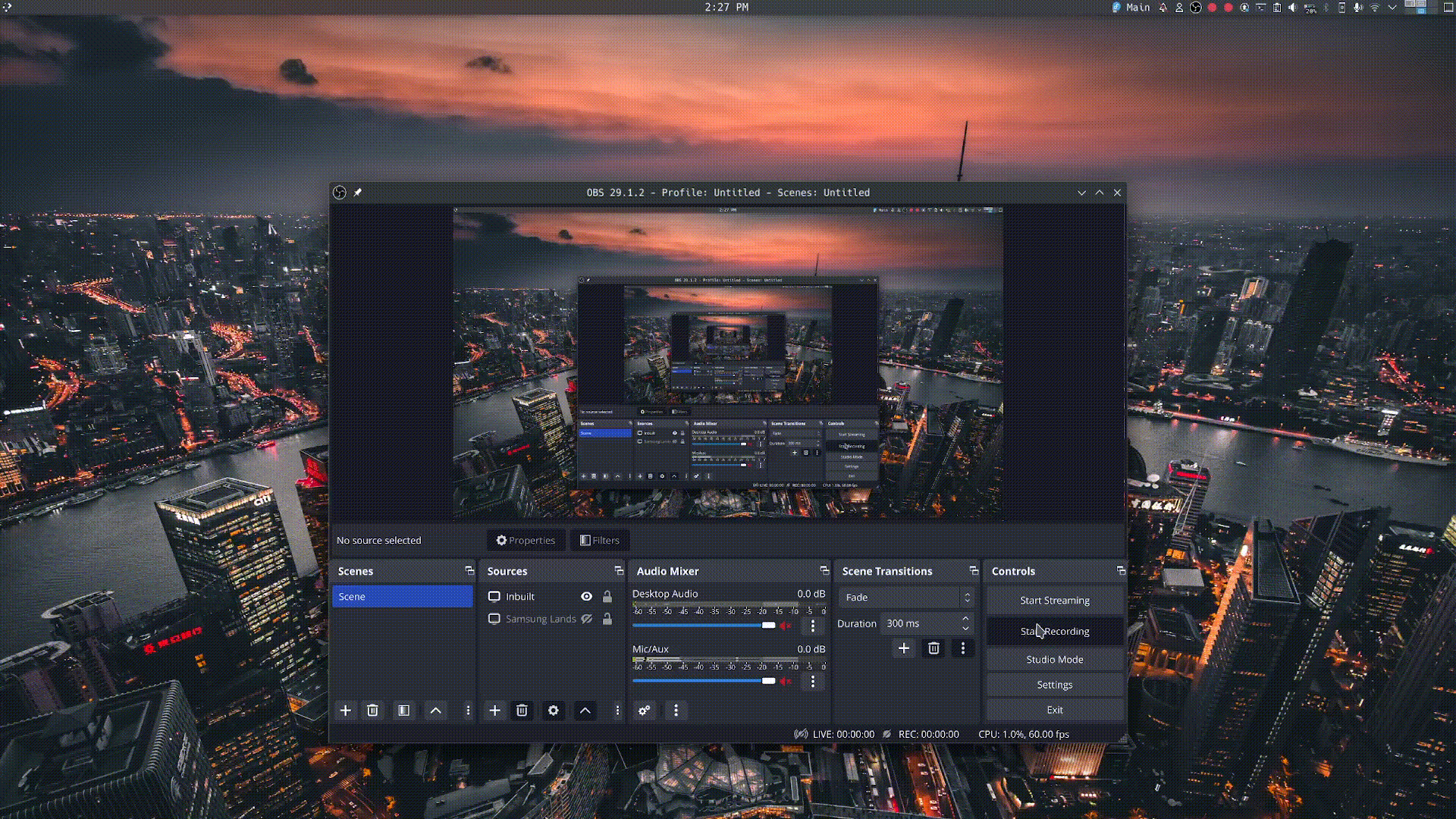GSoc/2023/StatusReports/AakarshMJ
Adding Email Composition to Merkuro (formerly Kalendar)
This project adds the ability to compose and send emails from Merkuro and this would improve the application in several ways. First, it would make it easier for users to manage their email from a single place by allowing users to compose emails without changing email clients. Merkuro already has a number of features that help users stay organized, such as the ability to create and manage calendars, tasks, and contacts. Having an email composition is a basic necessity of email clients. Adding email composition to merkuro would make it more competitive with other calendar applications. Many popular calendar applications, such as Thunderbird, Google Calendar and Outlook, already have the ability to compose and send emails. Merkuro would need to add this feature in order to stay competitive
Frontend for email composition
This was developed after constant discussion with the community. The initial proposed UI of email composition was changed and improved upon with the help of my mentors and community members.
Unexpanded UI
Expanded UI
Working Demo
Backend for email composition
The backend for email composition is currently under work. It makes use of kde personal information management (PIM) api to handle the backend. It stores the email inside a KMime::Message and MessageComposer::Composer classes. The email is encrypted and signed according to the user settings using GpgME library. The message is delivered using MailTransport::Transport. The particular user settings is retrieved from the database using akonadi client
Adding quality of life improvements to Merkuro Mail
These are the changes that improve the user experience without changing the core functionality of the software. All these changes have the goal of making the software more user-friendly, efficient, and enjoyable to use.
Added ability to use merkuro-mail to open mbox files
It adds the ability to make use of merkuro-mail to open mbox files. It makes use of newly created FIleopener in MimeTreeparser to achieve this.
Added Context Menu to the Sidebar
Added ability for users to create a new folder, delete an existing folder, access account settings and folder properties from the context menu of the sidebar
Added Mail Configuration Page in the settings
Added the option(link) to the mail configuration page in settings
Replacing Deprecated FormCard Header for identities in settings
This replaces the deprecated formcard header with MobileForm.FormHeader in settings page. The difference can be seen by comparing the 2 pics in this section and the previous one
This basically allows emails to be saved in the .mbox file format from the merkuro-mail client
Fixed bug in Contact Editor Page
This functionality was broken inPr 333. This works again with this fix:
Before:
After:
Mentors
Carl Schwan and Claudio Cambra
Merge Requests
- Ui for Email Composition
- Backend for Email Composition
- Added ability to use merkuro-mail to open mbox files
- Added Context Menu to the Sidebar
- Added Mail Configuration Page in the settings
- Replacing Deprecated FormCard Header for identities in settings
- Added save as option to the context menu in folderview
- Fixed bug in Contact Editor Page
Blog Posts
Future Work and Community Work beyond GSoC
1) First and foremost would be to get a basic email send functionality get working
*Set up attachments in the email composition *Add text formatting options in merkuro-mail composer *I plan to become a core contributor for merkuro application
2) I would also be starting contributions to KDE Energy efficiency projects, during akademy I had helped out with testing the readme file on Fedora 38. I would like to further build upon this and have already attended one monthly meet and have met this year KEcoLab contributor during PyDelhi Conf of this year
3) There are plans underway to have KDE India Conference at my uni early next year and for this I am in contact with Bushan Shah, Aniqa Khokhar and Shantanu Tushar for the same. The initial proposal to be submitted for the conference have been drawn up pending approval from KDE ev board.
4) I plan to be long term contributor and member of this community and if possible attend the yearly akademy to meet the fellow contributors and my mentors who have helped me a lot through this. A special thanks to Carl Schwan for this effort during the entirety of GSoC. He was quite instrumental in helping me out whenver I got stuck
Contact
You can contact me on Matrix, my Matrix user id is @aakarshmj:matrix.org or reach me through mail: [email protected]