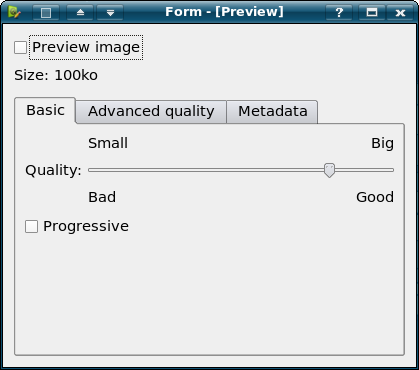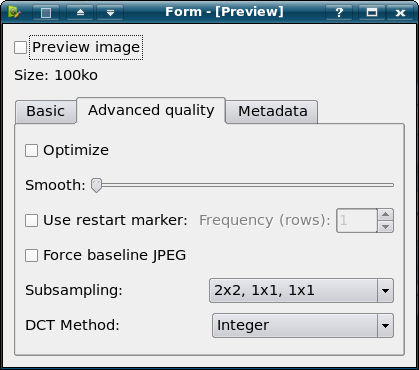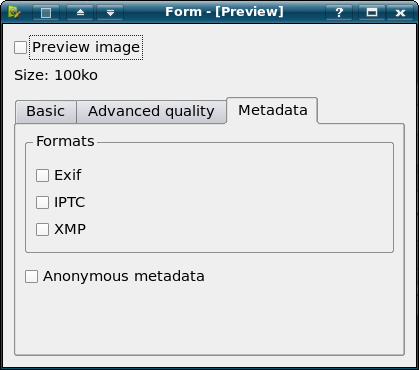Krita/JPEG Save Dialog
This page is intented to be a summary and the decision resulting from the bug #124288
The need
The dialog
The checkbox for activating or disabling the preview will allways be visible as will be the label for the resulting size.
The mockup is based on an ui file located here in the KDE's svn: http://websvn.kde.org/trunk/koffice/filters/krita/jpeg/kis_wdg_options_jpeg2.ui
The dialog will be divided in three tabs:
Basic settings
It's the most commonly used settings, it includes the quality rating and the possibility to activate or not progressive.
Advanced quality settings
I don't understand those settings but a lot of people need them to adjust the size of the image.
Offering a button to automatically select the option for a target size could be a nice thing in the future (very low priority on my todo, but it sounds more fun than everything that is on this page :) ).
Metadata settings
This tab allows to select to which format metadata are stored. The anonymous metadata indicates if the metadata filter (see [Krita/Metadata]) should be activated to remove some of the private information.