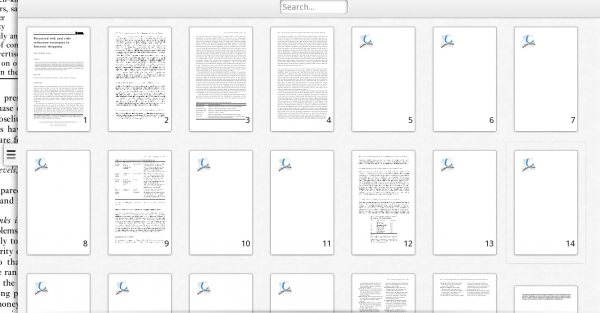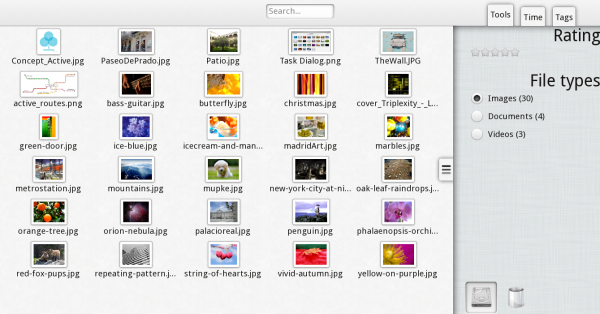Plasma/Active/Development/ActiveHIG/Drawers
Appearance
Guidelines for Drawers in Applications (WORK IN PROGRESS)
When to Use
There are two kinds of drawers: The Overlay Drawer and the Split Drawer.
- Overlay Drawers are used to expose additional UI elements needed for a single small task for which the main UI elements are not needed. For example in Okular Active, an Overlay Drawer is used to display thumbnails of all pages within a document along with a search field. This is used for the distinct task of navigating to another page.
- Split Drawers are used to expose elements which are optional but can be used in conjunction with the main UI elements. For example the Resource Browser uses a Split Drawer to select different kinds of filters for the main view.