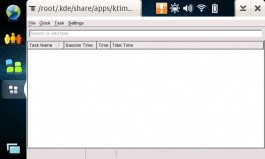KTimeTracker
| ktimetracker running on the N810 |
This page is for people who want to participate in the ktimetracker community. So, for (future) ktimetracker developers.
IDE
Please use qtcreator. Why? Quite easy: The description how to set up kdevelop with KDE is over 200 lines long. For eclipse it is 97 and for QtCreator it is 13. So, 13 lines to read instead of 222.
Architecture
ktimetracker can be a kpart (class ktimetrackerpart) or a mainwindow (class mainwindow). The kpart can be used e.g. for a kontact plugin, the mainwindow as stand-alone application. Both classes display a timetrackerwidget, that is a ktabwidget containing one or more taskviews. A taskview is associated with a timetrackerstorage object that holds a calendar with todos and events. A taskview is a QTreeWidget that holds tasks. A task has a summary (name), a priority and times: the time, total time, session time and total session time. Over the QTreeWidget, a task can have subtasks. The total time is defined as the task's and all its subtasks' times.
Roadmap to the classes
See http://api.kde.org/4.x-api/kdepim-apidocs/ktimetracker/html/
main -> mainwindow ------------------------ -> task
\ /
-> timetrackerwidget -(contains n>=0)-> taskview -
/ \
ktimetracker_plugin -> ktimetrackerpart --- -> timetrackerstorage
ktimetracker's main class creates mainwindow, this creates a timetrackerpart this calls timetrackerwidget, this calls taskview, this contains a timetrackerstorage.
karmstorage stores and loads the events and tasks. taskview displays them. timetrackerwidget displays one or more taskviews in tabs, plus the searchWidget. timetrackerpart can be integrated into a mainwindow or a kontact plugin. mainwindow adds the menu.
MainWindow is the outermost layer and initializes the menus and actions, sets up the status bar, and handles many of the signal-to-slot connections. It holds a pointer to the timetrackerwidget and Preferences objects and implements the ktimetracker DBUS interface.
TaskView does most of the work in the application. This QListWidget subclass sets up the columns in the list, the idle detection timer, the auto save timer, and the desktop tracker. It starts and stops timers, handles importing and exporting and displays the edit task dialog in response to user action. TaskView holds a private pointer to Preferences and a timetrackerstorage object.
A Task is a QListViewItem subclass stores state such as the timer totals, if a timer is currently running for the task. It also defines the list view sort order and can return a pointer to a KCal::Todo object that holds the same information.
Preferences is a singleton that stores configuration options. It raises signals when options change (for example, the location where the ktimetracker data is stored) so the application can react and adjust.
timetrackerstorage is a singleton that creates an interface for storing ktimetracker data. Currently, it uses KDE Resource framework and stores data in the iCalendar format.
how configuration is programmed
Configuration is also called preferences. The following files are involved:
- cfgbehavior.ui
- ui_cfgbehavior.h - automatically created from cfgbehavior.ui
- preferences.h
- preferences.cpp
ktimetracker in the web
If you need to update screenshots you might have to do it on the following pages:
- http://userbase.kde.org/ktimetracker
- http://community.kde.org/index.php?title=Ktimetracker
- http://kde.org/applications/utilities/ktimetracker/
development direction
There should not be any "New" and "Close". ktimetracker should contain exactly one taskview. See https://bugs.kde.org/show_bug.cgi?id=182317 and https://bugs.kde.org/show_bug.cgi?id=265085
ktimetracker benchmark
The help menu is stupidly overloaded and I cannot do anything about it because it is somewhere hidden in the library code. Would love to simplify it. "Help" does not need subitems - you want help.
The KPart Mess
ktimetracker is an application displaying a kpart. On the one hand, this makes it easy to be integrated as kontact plugin. But on the other hand, I have the feeling, ktimetracker can no long be debugged so easily. Here are the reasons why dedicated applications are better:
- can be designed graphically in qtcreator
- can be edited in qtcreator having all advantages like code completion
- can be debugged step-by-step from qtcreator
- toolbar magic can be done
- with a kpart, you will have to do make install to get the kpart installed(?)
- https://bugs.kde.org/show_bug.cgi?id=204203
Polls
Maintainer knowledge
If you want to hand over maintainership, here is some info:
- to be allowed to change ktimetracker options in bugzilla, like adding a new version to bugzilla:
- open a request under https://bugs.kde.org/enter_sysadmin_request.cgi and ask to be added to the editcomponents group
- change ktimetracker options (e.g. add a version) under https://bugs.kde.org/editproducts.cgi?action=edit&product=ktimetracker