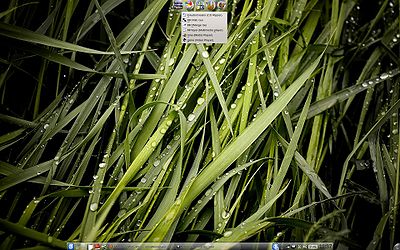Plasma/Classroom
Audience
Design Goal Overview
Compatibility
Moving From KDE 3
Portugal: Thomas'Widget
Brazil: Edubar
Linux Educacional 3 (LE3) is a Brazilian distro packaged by the SEED team at the Ministry of Education and installed on thousands of computer labs on the public education system. The current version is based on KDE3.5.
The SEED team contacted us (KDE) to establish a partnership, starting with the migration to a KDE4-based desktop in the next release. The intention is to work upstream whenever possible: the next generation of the LE desktop will not be a distro remix, but instead will be delivered as a customized educational desktop environment, via Plasma configuration files and (if necessary) custom plasmoids as well.
Preliminary specs call for a "compatibility mode", where we will try to offer a desktop environment that mimics what is currently in LE3.
For the "legacy" interface we need to find a replacement for the Edubar. This is a Java-based menu applet that sits on top of the desktop area, providing access to a pre-selected set of applications and documents. It might be possible to provide this via a Plasma configuration file and using several Application Launcher Menus (to be investigated.) A package with screenshots and png versions of the icons in LE3 can be downloaded from here.
During the akademy BoF we discussed the possibility of also offering a second choice of desktop configured as an activity, and based on the Search and Launch paradigm. The availability of multiple options would alleviate the problems associated with a transition from the traditional desktop metaphor, while at the same time providing us with the opportunity of experimenting with alternative designs for the educational desktop.
The same feature and look&fell can be achieved by using a Plasma panel (set up with 'windows can go over') at the top with 5 plasmoids "Application Launcher". Then it's just a matter of editing the menu you want it to show and changing the icon. Just a fast test with the icons provided by the icon above resulted in the following screenshot: