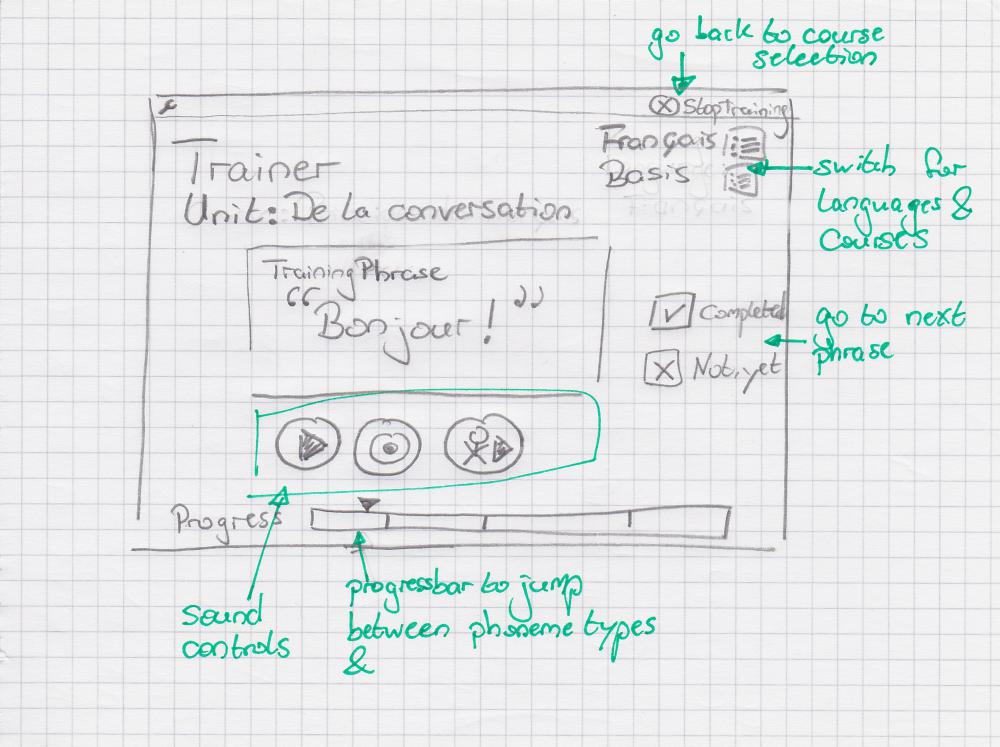KDEEdu/Artikulate/Todo
Appearance
< KDEEdu | Artikulate
Release 0.2
Blockers
- broken Trainer mode: for now replace it with information that no Trainer mode is included
Release Goals
provide-GHNS-interfaceprovide training interfaceon demand parsing of coursesprovide at least one language courseprovide QtGStreamer backend
Release 0.3
Release Goals
- revisit interaction design
- training interactions
- overview screen (previously called start/home screen)
- use learner profiles
- save statistics
- port sound recording to Simon
- provide at least two language courses
- complete user documentation
- use 5-boxes learning approach
- system wide course installation (aka class mode)
- testing color schemes
- port to kqmlgraphplugin
Minor Goals (candidates for later)
- port XML parsing to Xmlstream
Later
- sound file diagrams
- kvtml file export
Release Steps
- write release notes
- create tarballs and upload them
- notify sysadmins
- add links to community wiki page
- write notification mail
Documentation
Proposal for Contributor Documentation
1. STARTING WITH ARTIKULATE
- 1.1. General Intro: describing what a contributor can do...
- 1.2. Downloading the source files.
- 1.3. Compiling and installing Artikulate.
- 1.4. Getting data files (artikulate-data repository).
2. EDITING COURSE SKELETONS
- 2.1. Adding new course skeletons to Artikulate.
- 2.2. Adding units to a course skeleton.
- 2.3 . Adding phrases to units.
3. EDITING LANGUAGE COURSES
- 3.1. Creating a new language course from a course skeleton.
- 3.2. Translating phrases to a language.
- 3.3. Adding recordings for phrases.
- 3.4. Tagging phonemes for phrases.
- 3.5. Adding new languages to Artikulate/ Creating new phonology.
Proposal for User Documentation
1. INTRODUCTION
- 1.1. What is Artikulate.
- 1.2. How Artikulate aims to help the user.
2. BEGINNING WITH ARTIKULATE
- 2.1. Choosing a Language.
- 2.2. Choosing a Course.
- 2.3. Choosing a training unit.
3. SCENARIO TRAINING UNITS
- 3.1. What is a Scenario Training Unit.
- 3.2. Contents of a Scenario Unit.
- 3.3. What it aims at.
4. PHONEME TRAINING UNITS
- 4.1. What is Phoneme Training Units.
- 4.2. What it aims at.
5. PROCEEDING WITH THE TRAINING
- 5.1. Playing the recording provided.
- 5.2. Recording one's own voice.
- 5.3. Evaluating oneself for every phrase.
- 5.4. Cumulative Evaluation.
Coding
General User Interface
Course Editor
- broken layout for phrases with several text lines
- when scrolled down, cannot open phrase for edit
- enable the user to add new course skeletons
Trainer
- create concept for trainer UI (when training a unit)
- missing scrollbars for language list
- missing scrollbars for course list
- missing scrollbars for unit list
Core
- set input volume (change at config dialog has no effect currently)