GSoC/2020/StatusReports/KitaeKim: Difference between revisions
| Line 42: | Line 42: | ||
=== Coding Period Phase 1 === | === Coding Period Phase 1 === | ||
# | # Improve integration of command protocol. ''- Done'' | ||
# Implement vehicle manager for managing multiple vehicles. ''- Done'' | # Implement vehicle manager for managing multiple vehicles. ''- Done'' | ||
# Write unit tests of implementation. ''- To be done'' | # Write unit tests of implementation. ''- To be done'' | ||
# Write documentations about implementation. ''- To be done'' | # Write documentations about implementation. ''- To be done'' | ||
Command protocol specifies that every commands should be followed by ack message from the vehicle that receives the command. If no ack message was received, GCS should resend message until it reaches max count. This feature was implemented before GSoC begins. | |||
New MAVLinkVehicleManager class creates vehicle object when incoming message has unknown system id. It stores vehicle object in MAVLinkVehicleModel class. This class inherits from QAbstractList so that in can provide list of vehicles to UI. | |||
The | The Kirogi is using KPlugin XT but it can't configure plugin-specific options. The MAVLinkConnectionConfig class is for configuring MAVLink's UDP/TCP/Serial connection. This class is connected to Ui so that users can configure options using methods. | ||
About the future works, Kirogi's UI is generic to every plugins but it seems some plugins need it's own UI. In example, Plan Manager for MAVLink plugin. My conclusion is that i can't implement really generic UI to every plugins so i need to load some UI elements at runtime based on the plugin. Check List, Global Drawer, Navigation Map, Settings pages would be appropriate places to load elements. | |||
Some miscellaneous works like renaming some redundant variables or modifying existing classes are done during this phase. | Some miscellaneous works like renaming some redundant variables or modifying existing classes are done during this phase. | ||
Revision as of 13:32, 30 June 2020
Imporove MAVLink integration of Kirogi
The Kirogi is Ground Control Station(GCS) for controlling Unmanned Vehicles like drones.
It's comparatively young project so it dose not support all standards of MAVLink protocol which is used to communicate with drone's firmware like PX4 and Ardupilot.
The goal is to imporove MAVLink protocol integration of Kirogi so that it supports most functionalities of the protocol.
Mentors: Tomaz Canabrava, Eike Hein, Patrick José Pereira, Sung Jae Cho
Progress Reports
Community Bonding Period
- Study about MAVLink protocol. - Done
- Read code of Kirogi and QGroundControl in comparison. - Done
- Study about Qt and C++ development. - Done
The first thing i did during this period is studying more about MAVLink protocol.
The MAVLink protocol packet is structured in this way:
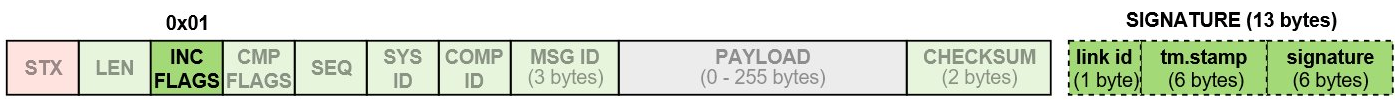
This protocol uses sub-protocols to extend it's functionality. Those are identified using 'MSG ID' section of the packet. Additional information for sub-protocol is transported through 'PAYLOAD' section of the packet.
First feature that will be implemented during phase 1 is integration of heartbeat protocol.
The heartbeat protocol is one of MAVLink's sub-protocols. It is used to identify existence of vehicle along with its properties. This allows us to discover vehicle connected to the network and notice when they have been disconnected. It also allows us to handle incoming messages appropriately based on type of the vehicle and route messages to system on different interface.
Second thing i did during this period is reading code of Kirogi and QGroundControl in comparison. The QGroundControl is a standard de facto control station for MAVLink drones.
The QGroundControl has MultiVehicleManager and LinkManager which are used to manage vehicles and links as name suggests. The MultiVehicleManager creates vehicle object when incoming message has unknown system id. The vehicle object contains information of the actual vehicle like system id and connection status. The LinkManager creates link object when user wants to establish new connection. Both have pointer to ToolBox which contains pointer to main components like MultiVehicleManager and LinkManager so they can reference each other when it's needed.
The Kirogi aims to support various firmwares including PX4 and Ardupilot. For that, it uses KPlugin.
Kirogi's Ui is general to all plugins. I felt that this generality prevent me to implement various features for plugins. It would be modified to load some plugin-specific elements at runtime in future.
Main components of MAVLink plugin are MAVLinkVehicle and MAVLinkConnection. The MAVLinkVehicle contains information of the actual vehicle. This class has method to processes incoming message and manage connection. The MAVLinkConnection contains QUdpSocket and method to receive and parse incoming messages. Other plugins of Kirogi have same structure.
It seems implementing all functionalities of MAVLink not breaking general structure of Kirogi is quite challenging.
Coding Period Phase 1
- Improve integration of command protocol. - Done
- Implement vehicle manager for managing multiple vehicles. - Done
- Write unit tests of implementation. - To be done
- Write documentations about implementation. - To be done
Command protocol specifies that every commands should be followed by ack message from the vehicle that receives the command. If no ack message was received, GCS should resend message until it reaches max count. This feature was implemented before GSoC begins.
New MAVLinkVehicleManager class creates vehicle object when incoming message has unknown system id. It stores vehicle object in MAVLinkVehicleModel class. This class inherits from QAbstractList so that in can provide list of vehicles to UI.
The Kirogi is using KPlugin XT but it can't configure plugin-specific options. The MAVLinkConnectionConfig class is for configuring MAVLink's UDP/TCP/Serial connection. This class is connected to Ui so that users can configure options using methods.
About the future works, Kirogi's UI is generic to every plugins but it seems some plugins need it's own UI. In example, Plan Manager for MAVLink plugin. My conclusion is that i can't implement really generic UI to every plugins so i need to load some UI elements at runtime based on the plugin. Check List, Global Drawer, Navigation Map, Settings pages would be appropriate places to load elements.
Some miscellaneous works like renaming some redundant variables or modifying existing classes are done during this phase.
Coding Period Phase 2
Main goals of this phase are:
- Connect vehicle model to Ui so that user can select vehicle to control. - To be done
- Implement TCP and Serial connection. - To be done
- Implement connection manager for managing multiple connections. - To be done
- Check packet sequence and measure loss. - To be done
- Write unit tests of implementation. - To be done
- Write documentation about implementation. - To be done
Related Links
Contacts
Email: [email protected]
LinkedIn: https://www.linkedin.com/in/kitae-kim-511032182/
