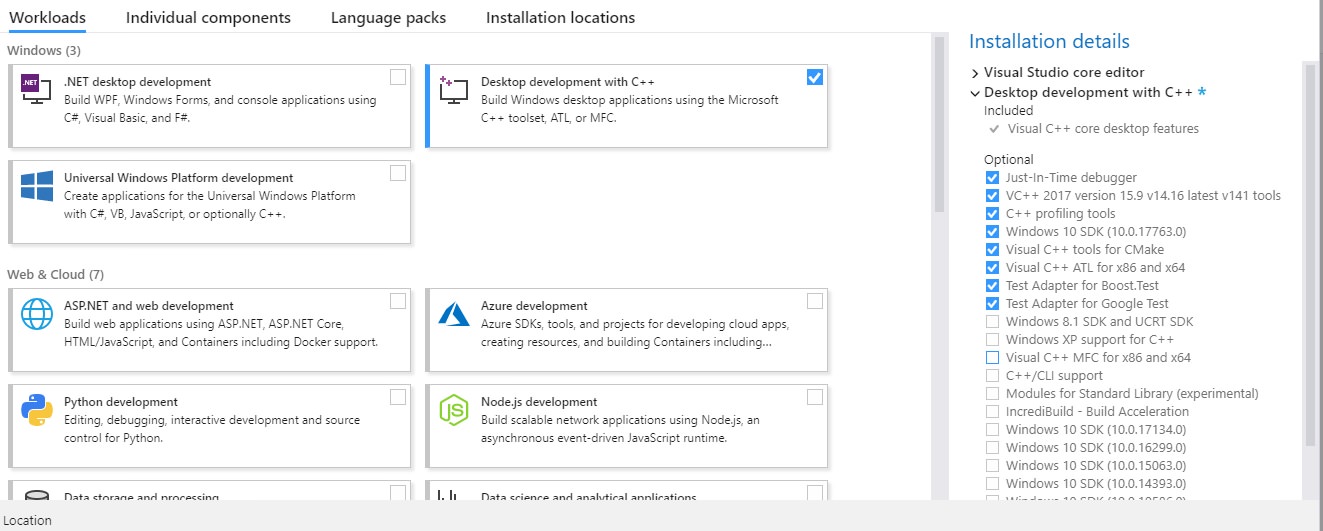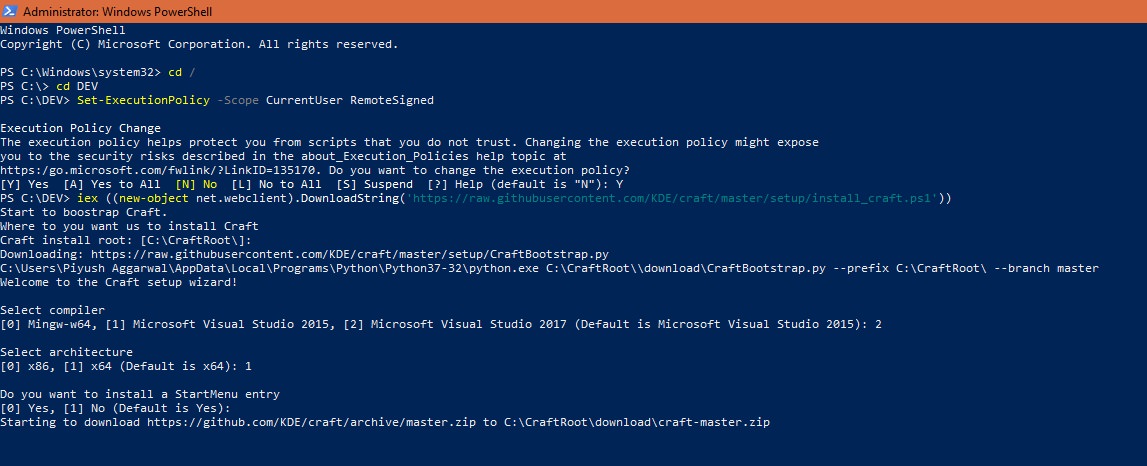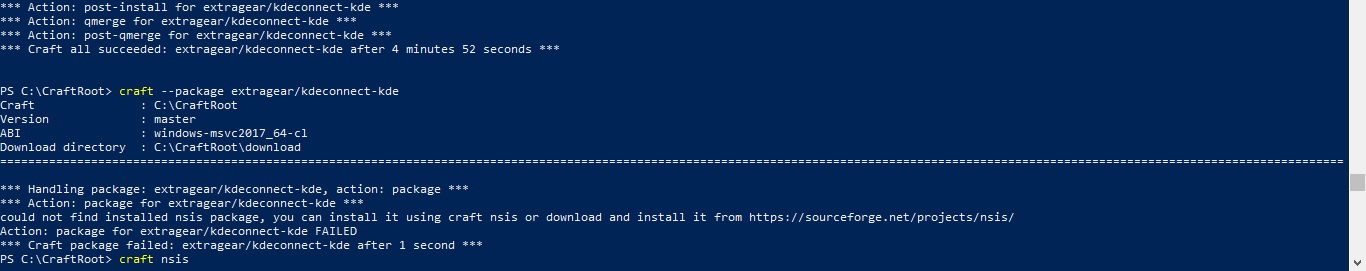KDEConnect/Build Windows: Difference between revisions
Appearance
Weixuan XIAO (talk | contribs) |
Weixuan XIAO (talk | contribs) No edit summary |
||
| Line 80: | Line 80: | ||
</pre> | </pre> | ||
Then there is no difference between this way and the one above. | Then there is no difference between this way and the one above. | ||
Note that due to the lacking of some definitions in MinGW provided header file, system volume plugin could not be compiled | Note that due to the lacking of some definitions in MinGW provided header file, system volume plugin could not be compiled with all functions on Windows using MinGW. | ||
This feature is still an experimental feature. | This feature is still an experimental feature. | ||
Revision as of 20:02, 2 April 2019
NOTE: This tutorial assumes Craft is being installed in C:/ [default]
SETTING UP ENVIRONMENT
- Install Visual Studio 2017 from here
- Install these packages
Just-in-Time debugger VC++ 2017 version 15.9 C++ profiling tools Windows 10 SDK Visual C++ tools for CMake Visual C++ ATL for x86 and x64 Test Adapter for Boost.Test Test Adapter for Google Test
- Call the following commands in a Powershell window with Administrator Privileges :-
Set-ExecutionPolicy -Scope CurrentUser RemoteSigned
iex ((new-object net.webclient).DownloadString('https://raw.githubusercontent.com/KDE/craft/master/setup/install_craft.ps1'))
Select compiler [0] Mingw-w64, [1] Microsoft Visual Studio 2015, [2] Microsoft Visual Studio 2017 (default is Microsoft Visual Studio 2015): 2 Select architecture [0] x86 [1] x64 (Default is x64): 1
[Environment] PATH= Craft : C:\CraftRoot Version : master ABI : windows-msvc2017_64-c1 Download directory : C:\CraftRoot\download
Getting the source code and building
NOTE : This is a CPU intensive process
- Open a normal Powershell window and call these commands to fire up the
Craftenvironment :C:\CraftRoot\craft\craftenv.ps1 - To get the latest source and start the building process:
craft extragear/kdeconnect-kde
Building an installer
- To create an installable setup, you need NSIS- a open source system to create Windows installers. Install it by this command:
craft nsis
- Now you can use the
--packageflag to build an installable .EXE out of latest source code available here. The command should look like this:craft --package extragear/kdeconnect-kde
Note the output file here:
Output: "C:\CraftRoot\tmp\kdeconnect-kde-master-86e5cd48-windows-msvc2017_64-cl.exe"
Great thanks to <TheOneRing_m> (Hannah) on IRC Freenode! She is the maintainer of KDE Craft, and a magician! 😄
SETTING UP ENVIRONMENT of MinGW environment (Experiemental, Option)
- Call the following commands in a Powershell window with Administrator Privileges :-
Set-ExecutionPolicy -Scope CurrentUser RemoteSigned
iex ((new-object net.webclient).DownloadString('https://raw.githubusercontent.com/KDE/craft/master/setup/install_craft.ps1'))
- During command 2, feel free to select Mingw-w64 as your compiler!
Select compiler [0] Mingw-w64, [1] Microsoft Visual Studio 2015, [2] Microsoft Visual Studio 2017 (default is Microsoft Visual Studio 2015): 0 Select architecture [0] x86 [1] x64 (Default is x64): 1
Then there is no difference between this way and the one above. Note that due to the lacking of some definitions in MinGW provided header file, system volume plugin could not be compiled with all functions on Windows using MinGW. This feature is still an experimental feature.