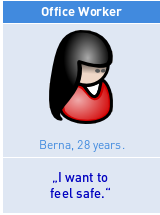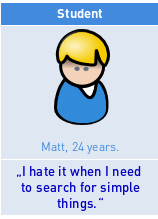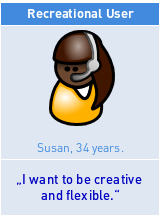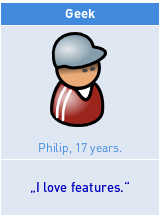Pim/ux: Difference between revisions
Mbohlender (talk | contribs) some formatting |
Mbohlender (talk | contribs) No edit summary |
||
| Line 61: | Line 61: | ||
|- | |- | ||
|} | |} | ||
= Scenarios = | |||
We probably need to do some actual user research for this. Until then the "User Actions" section should be enough. | |||
= User Actions = | |||
== Mail == | |||
=== Common === | |||
Actions that are part of regular usage of Mail, and thus should be presented prominently in the UI | |||
* read up on new/important emails and decide what to do with them quickly | |||
** reply to sender/all/list | |||
** forward | |||
** move to trash / a favorite folder | |||
** mark as important/unread | |||
** Mark as spam (server side) | |||
* write new emails from scratch | |||
** select to/cc/bcc | |||
** spellcheck (instant) | |||
* switch accounts | |||
* open favorite folder | |||
=== Uncommon === | |||
Actions which are not performed every day, but more often than rarely. Should be accessible when needed, but may take a few steps to execute | |||
* find specific old mail to look up some information | |||
** browse the folder hierarchy | |||
** Add a folder to favorite folders | |||
* manage email | |||
** move to any folder | |||
** tag (if we want that) | |||
* Show additional details for a mail (all headers, mail size etc.) | |||
During email creation: | |||
* send as urgent | |||
* request disposition notification | |||
* attach file | |||
* switch signature insertion on/off | |||
* encrypt/sign (only if PGP/SMIME is configured) | |||
* format HTML mail | |||
=== Rare === | |||
Actions that are performed only occasionally or only once at initial setup. Can be in separate UIs | |||
* setup / configure | |||
**account(s) | |||
**encryption | |||
**signature | |||
**spellchecker | |||
* create / manage filters | |||
* import / export mail | |||
== Calendar == | |||
== Addressbook == | |||
Revision as of 00:51, 26 October 2015
Personas
This is mainly a copy&paste from the KDE4 personas . They offer a good starting point that we want to refine over time.
The main area of application is in medium to large size companies and institutional organisations. So we talk about people like Berna (office worker) or Santiago (decision maker) as the primary persona. The secondary persona is the private user with average knowledge (Susan) but also those with special needs like mailinglists (Philip).
What might still be missing is the Persona for a "Roadwarrior"
Office Worker
Student
Recreational User
Decision Maker
Geek
Scenarios
We probably need to do some actual user research for this. Until then the "User Actions" section should be enough.
User Actions
Common
Actions that are part of regular usage of Mail, and thus should be presented prominently in the UI
- read up on new/important emails and decide what to do with them quickly
- reply to sender/all/list
- forward
- move to trash / a favorite folder
- mark as important/unread
- Mark as spam (server side)
- write new emails from scratch
- select to/cc/bcc
- spellcheck (instant)
- switch accounts
- open favorite folder
Uncommon
Actions which are not performed every day, but more often than rarely. Should be accessible when needed, but may take a few steps to execute
- find specific old mail to look up some information
- browse the folder hierarchy
- Add a folder to favorite folders
- manage email
- move to any folder
- tag (if we want that)
- Show additional details for a mail (all headers, mail size etc.)
During email creation:
- send as urgent
- request disposition notification
- attach file
- switch signature insertion on/off
- encrypt/sign (only if PGP/SMIME is configured)
- format HTML mail
Rare
Actions that are performed only occasionally or only once at initial setup. Can be in separate UIs
- setup / configure
- account(s)
- encryption
- signature
- spellchecker
- create / manage filters
- import / export mail