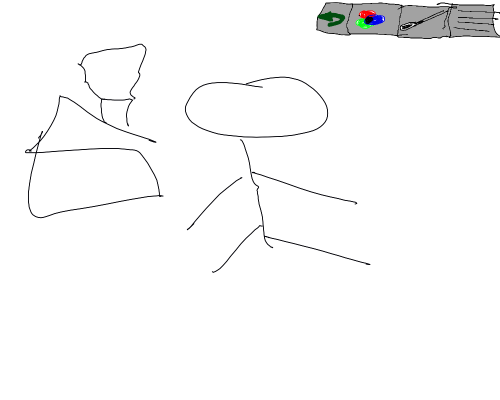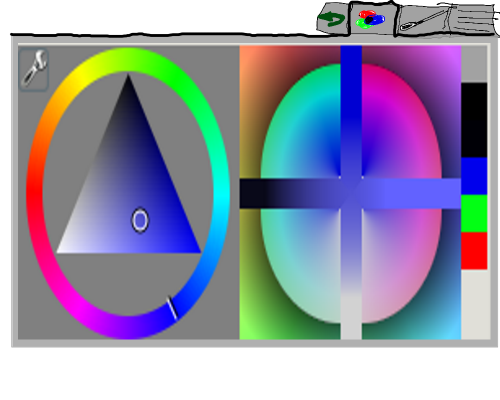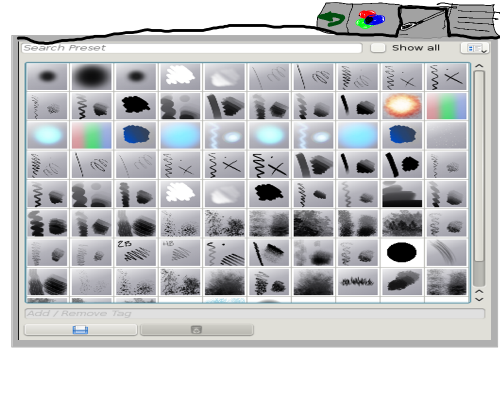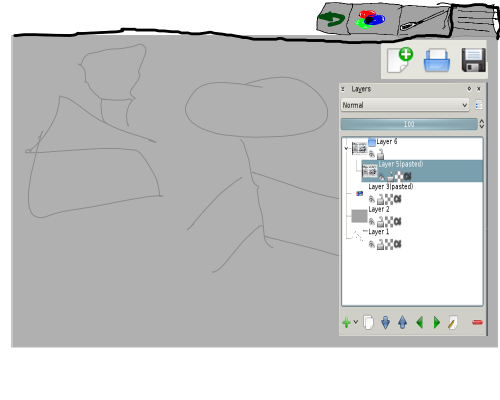Krita/Touch: Difference between revisions
No edit summary |
|||
| Line 2: | Line 2: | ||
The goal of '''Krita Touch''' is to provide a touch friendly framework for painting applications on touch devices, such as Plasma Active or Android. The application should support drawing sketches to full feature paintings. | The goal of '''Krita Touch''' is to provide a touch friendly framework for painting applications on touch devices, such as Plasma Active or Android. The application should support drawing sketches to full feature paintings. | ||
The framework should provides a basic set of QML components used for creating the tablet applications (ie colour selector, brush selector, layer box), and using that set of components, it should be possible to create tailored application for a specific use case or for a specific device. | |||
== Use cases == | == Use cases == | ||
Revision as of 12:50, 5 February 2012
Goal
The goal of Krita Touch is to provide a touch friendly framework for painting applications on touch devices, such as Plasma Active or Android. The application should support drawing sketches to full feature paintings.
The framework should provides a basic set of QML components used for creating the tablet applications (ie colour selector, brush selector, layer box), and using that set of components, it should be possible to create tailored application for a specific use case or for a specific device.
Use cases
The application should be usable for any outdoors painting activity.
Sketch book
The artist is walking outside, see something that inspire him, take his tablet make a quick sketch of it.
Outdoor painting
The artist goes out with the goal of painting a landscape.
Roadmap
First release
List of features:
- one infinite layer
- save/load to .kra
- brush selector
- color selector
- undo
Mockups
This if the view of the main window for drawing:
Color selector window:
Brush selector window:
The dash board should allow the user to configure widget to show (for instance, using some kind of plasma containers), those widgets would be a layer box, an undo history, sketch book, quick filters... This view also feature a permanent toolbar for new, open, save and settings.