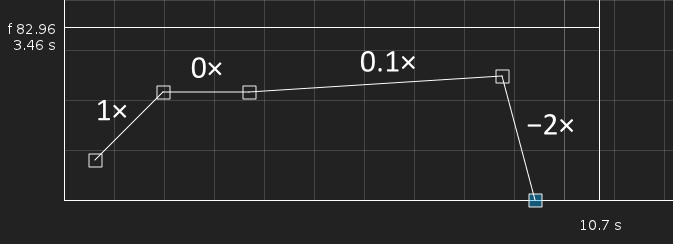Kdenlive/Development/Ideas/Speed Change: Difference between revisions
Appearance
Copy from https://invent.kde.org/kde/kdenlive/-/wikis/dev/ideas/Speed-Change |
mNo edit summary |
||
| Line 1: | Line 1: | ||
'''This page has been moved to [https://invent.kde.org/kde/kdenlive/-/wikis/dev/ideas/Speed-Change invent.kde.org]''' | |||
== Speed Change == | == Speed Change == | ||
Latest revision as of 16:17, 21 April 2020
This page has been moved to invent.kde.org
Speed Change
Speed effects are different from other effects in that they alter the length of a clip. This puts speed effect into a separate effect category.
There are different challenges that arise with speed change.
- When slowing down, intermediate frames are needed. This is done e.g. by slowmoVideo using optical flow.
- When speeding up, motion blur may be desired to keep the image look natural
- Audio also changes. Is it simply stretched, whereby pitch changes as well, or should only the speed change (but not pitch) as done e.g. by Paulstretch?
Editing also poses challenges:
- It is impossible to edit inside the timeline due to the clip length change
- When allowing curves for speed change, the effect GUI becomes much more complex and does not fit into a widget anymore. slowmoVideo has an own UI just for that with a 2D canvas. The input video is on one axis and the output video on another axis, and a curve defines which frames the output video picks from the input video.