Scratchpad/www-rework/Batch1: Difference between revisions
added base-entry for KNetWalk |
|||
| Line 200: | Line 200: | ||
== kmplot == | == kmplot == | ||
Screenshot sent: [[File:Kmplot_screenshot.png|thumb]] | Screenshot sent: [[File:Kmplot_screenshot.png|200px|thumb]] | ||
Name: KmPlot | Name: KmPlot | ||
| Line 206: | Line 206: | ||
Description: | Description: | ||
KmPlot is a program to draw graphs, theit integrals or their derivations. It supports different systems of coordinates link the carthesic or the polar system. The graphs can be colorized and the view is scalable, so that you are able to zoom to the level yo need. | '''KmPlot''' is a program to draw graphs, theit integrals or their derivations. It supports different systems of coordinates link the carthesic or the polar system. The graphs can be colorized and the view is scalable, so that you are able to zoom to the level yo need. | ||
Features (optional): ''please add features-section'' | Features (optional): ''please add features-section'' | ||
Homepage: http://edu.kde.org/kmplot/ | Homepage: http://edu.kde.org/kmplot/ | ||
ID on kde-apps.org: none | |||
Page on Userbase: http://edu.kde.org/kmplot/ | Page on Userbase: http://edu.kde.org/kmplot/ | ||
| Line 322: | Line 324: | ||
== knetwalk == | == knetwalk == | ||
Screenshot sent: [[File:Knetwalk_screenshot.png|200px|thumb]] | |||
Name: KNetWalk | |||
Description: '''KNetWalk''' is a small game where you have to build up a computer-network by putting the rigth wires into the right order. When the network is build, a highscore-list comes up where competitions can be fought out. | |||
Features (optional): ''add features section'' | |||
Homepage: http://games.kde.org/game.php?game=knetwalk | |||
ID on kde-apps.org: ''none'' | |||
Page on Userbase: [empty] | |||
ID of subforum on forum.kde.org: 21 | |||
Link to handbook: http://docs.kde.org/stable/en/kdegames/knetwalk/index.html | |||
IRC channel(s): #kdegames | |||
Mailing lists: [email protected] | |||
Project name on cia.vc: kde/knetwalk | |||
Bugzilla component: knetwalk | |||
== kolf == | == kolf == | ||
Revision as of 00:16, 17 January 2010
Module kdeaccessibility
kmag
Screenshot sent:
Name: Kmag (KMagnifier)
Description:
KMagnifier (or kmag, its unix name) is a small utility for Linux to magnify a part of the screen. It was initially written for KDE 1, before becoming dormant. The development was then picked up by me and KMagnifier got its new life. It is currently being maintained/developed actively. KMagnifier is very useful for people with visual disabilities and for those working in the fields of image analysis, web development etc.
Features (optional):
Homepage: http://kmag.sourceforge.net/
ID on kde-apps.org:
Page on Userbase:
ID of subforum on forum.kde.org:
Link to handbook: http://kmag.sourceforge.net/doc.html
IRC channel(s):
Mailing lists:
Project name on cia.vc:
Bugzilla component:
kmousetool
Screenshot sent:
Name: KMouseTool
Description: KMouseTool is a Linux-based KDE program. It clicks the mouse for you, so you don't have to. KMouseTool works with any mouse or pointing device.
Features:
Clicking Dragging
Homepage: http://accessibility.kde.org/aids/kmousetool.php
ID on kde-apps.org:
Page on Userbase: http://accessibility.kde.org/aids/kmousetool.php
ID of subforum on forum.kde.org:
Link to handbook:
IRC channel(s):
Mailing lists:
Project name on cia.vc:
Bugzilla component:
kmouth
ksayit
ktts
Screenshot sent: Name:KTTS
Description: KTTS -- KDE Text-to-Speech -- is a subsystem within the KDE desktop for conversion of text to audible speech. KTTS is currently under development and aims to become the standard subsystem for all KDE applications to provide speech output.
User Features:
Speak any text from the KDE clipboard. Speak any plain text file. Speak all or any portion of a text file from Kate, including instances where Kate is embedded in another KDE application. Speak all or any portion of an HTML page from Konqueror. Use as the speech backend for KMouth and KSayIt. Speak KDE notifications (KNotify). Long text is parsed into sentences. User may backup by sentence or paragraph, replay, pause, and stop playing. Audio output via aRts, GStreamer (version 0.8.7 or later), or aKode. User-configurable filters for substituting misspoken words, choosing speech synthesizers, and transforming XHMTL/XML documents.
Programmer Features
Priority system for screen reader outputs, warnings and messages, while still playing regular texts. Plugin-based architecture for support of a wide variety of speech synthesis engines and drivers. Permit generation of speech from the command line (or via shell scripts) using the KDE DCOP utilities. Provide a lightweight and easily usable interface for applications to generate speech output. Applications need not be concerned about contention over the speech device. FUTURE: Provide support for speech markup languages, such as VoiceXML, Sable, Java Speech Markup Language (JSML), and Speech Markup Meta-language (SMML). FUTURE: Provide limited support for embedded speech markers. Asynchronous to prevent system blocking.
Homepage: http://accessibility.kde.org/developer/kttsd/
ID on kde-apps.org: 18806
Page on Userbase: http://accessibility.kde.org/developer/kttsd/
ID of subforum on forum.kde.org:
Link to handbook: http://docs.kde.org/development/en/kdeaccessibility/kttsd/index.html
IRC channel(s): #kde-accessibility
Mailing lists: https://mail.kde.org/mailman/listinfo/kde-accessibility
Project name on cia.vc:
Bugzilla component:
Module kdeadmin
kcron
kdat
knetworkconf
ksystemlog
ksysv
kuser
Module kdebase
dolphin
kappfinder
kdepasswd
kdialog
Screenshot sent: no
Name: Kdialog
Description: [can be HTML or wiki markup]
Kdialog allows you to display dialog boxes from shell scripts. The syntax is very much inspired from the "dialog" command (which shows text mode dialogs).
Features (optional):
Homepage:
ID on kde-apps.org: [none]
Page on Userbase: [empty]
ID of subforum on forum.kde.org: 108
Link to handbook:
http://techbase.kde.org/Development/Tutorials/Shell_Scripting_with_KDE_Dialogs
IRC channel(s):
Mailing lists:
Project name on cia.vc:
Bugzilla component: general
keditbookmarks
kfind
kinfocenter
konqueror
konsole
kwrite
Module kdeedu
blinken
cantor
kalgebra
kalzium
kanagram
kbruch
kgeography
khangman
kig
kiten
klettres
kmplot
Screenshot sent:
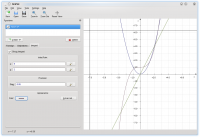
Name: KmPlot
Description:
KmPlot is a program to draw graphs, theit integrals or their derivations. It supports different systems of coordinates link the carthesic or the polar system. The graphs can be colorized and the view is scalable, so that you are able to zoom to the level yo need.
Features (optional): please add features-section
Homepage: http://edu.kde.org/kmplot/
ID on kde-apps.org: none
Page on Userbase: http://edu.kde.org/kmplot/
ID of subforum on forum.kde.org: 21
Link to handbook: http://docs.kde.org/stable/en/kdeedu/kmplot/index.html
IRC channel(s): #kde-edu
Mailing lists: [email protected]
Project name on cia.vc: kde/kmplot
Bugzilla component: kmplot
kstars
ktouch
kturtle
kwordquiz
marble
parley
Screenshot sent: no
Name: Parley
Description: [can be HTML or wiki markup]
Parley is a program to help you memorize things.
Parley supports many language specific features but can be used for other learning tasks just as well. It uses the <a href=\"http://en.wikipedia.org/wiki/Spaced_repetition\">spaced repetition</a> learning method, also known as flash cards.
Creating new vocabulary collections with Parley is easy, but of course it is even better if you can use some of our premade files. Have a look at the <a href=\"http://kde-files.org/index.php?xcontentmode=687\">KDE-Files.org</a> page or use the \"Download New Collections\" feature directly.
Features (optional):
Different test types
Mixed Letters (order the letters, anagram like) to get to know new words
Multiple choice
Written tests - type the words (including clever correction mechanisms)
Example sentences can be used to create 'fill in the gap' tests
Article training
Comparison forms (adjectives and/or adverbs)
Conjugations
Synonym/Antonym/Paraphrase
Fast test setup with all options in one dialog
More than two languages (for example English, Chinese Traditional and Chinese Simplified)
Find words (also by word type) quickly
Easy lesson management
Premade vocabulary files ready to use
Share and download vocabulary using Get Hot New Stuff
Open XML file format (shared with KWordQuiz, Kanagram and KHangMan) that can be edited by hand and is easily usable with scripts
Homepage: http://edu.kde.org/parley
ID on kde-apps.org: 66741
Page on Userbase: [empty]
ID of subforum on forum.kde.org: 21
Link to handbook: http://docs.kde.org/stable/en/kdeedu/parley/index.html
IRC channel(s): #kde-edu
Mailing lists: [email protected], [email protected]
Project name on cia.vc: kde/parley
Bugzilla component: parley
rocs
step
Module kdegames
bomber
bovo
granatier
kapman
katomic
kbattleship
kblackbox
kblocks
kbounce
kbreakout
kdiamond
kfourinline
kgoldrunner
kigo
killbots
kiriki
kjumpingcube
klines
kmahjongg
kmines
knetwalk
Screenshot sent:

Name: KNetWalk
Description: KNetWalk is a small game where you have to build up a computer-network by putting the rigth wires into the right order. When the network is build, a highscore-list comes up where competitions can be fought out.
Features (optional): add features section
Homepage: http://games.kde.org/game.php?game=knetwalk
ID on kde-apps.org: none
Page on Userbase: [empty]
ID of subforum on forum.kde.org: 21
Link to handbook: http://docs.kde.org/stable/en/kdegames/knetwalk/index.html
IRC channel(s): #kdegames
Mailing lists: [email protected]
Project name on cia.vc: kde/knetwalk
Bugzilla component: knetwalk
