Matrix: Difference between revisions
mNo edit summary |
Add upstream FAQ |
||
| Line 61: | Line 61: | ||
!cmd AWAY | !cmd AWAY | ||
</pre> | </pre> | ||
== Other questions? == | |||
Check out the FAQ maintained upstream: https://github.com/matrix-org/matrix-appservice-irc/wiki/End-user-FAQ | |||
Revision as of 09:50, 7 May 2017
Matrix is an open standard for interoperable, decentralised, real-time communications. One of the most interesting features of Matrix is the native support for bridges to other protocols, such as IRC (the official KDE messaging channel). This means that you can use a Matrix client to join and use IRC channels like if they were Matrix rooms.
Why should I use the Matrix IRC bridge?
Your IRC nickname will be available 24h and other people will be able to ping or contact you even if you are away from your computer. This can also be achieved by using an IRC bouncer, but Matrix has several advantages:
- Matrix provides unlimited chat history, an IRC bouncer doesn't.
- The Matrix IRC bridge is much easier to setup than an IRC bouncer.
- The Matrix reference client (Riot) can be used from smartphones.
How does it compare with IrcsomeBot?
IrcsomeBot is a Telegram bot that can bridge a Telegram group with an IRC channel. However there are the following shortcomings:
- A KDE sysadmin needs to setup the bridge between each group/channel. Matrix instead supports out of the box any freenode channel (and also other IRC networks).
- IrcsomeBot is the only nickname that joins the IRC channel and forwards the messages sent from Telegram on behalf of their senders. Matrix instead performs a native bridging between the two protocols and creates a real IRC user that joins the IRC channel. Other people will be able to keep the usual IRC workflow with your bridged nickname (
/whois,/query, etc.). In fact, they won't even know that you are using the Matrix bridge instead of a classic IRC client.
How do I join an IRC channel?
You can search or browse IRC channels from Riot. Just type the name of the channel you want to join and you are done.
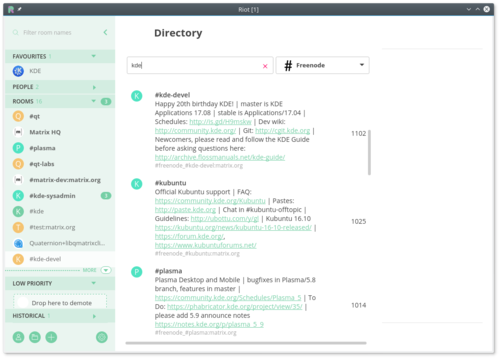
If your favorite matrix client doesn't have a similar feature, you can join any freenode channel by joining the following Matrix room:
#freenode_<irc_channel_name>:matrix.org
For example, if you want to join the #kde-devel IRC channel, just type:
/join #freenode_#kde-devel:matrix.org
How do I change my IRC nickname?
By default, the IRC bridge will use your matrix display name to generate an IRC nickname (ending with [m]). If you don't like the default nickname, you can change it by sending the following command to the @appservice-irc:matrix.org bot (you will need first to start a private conversation with the bot):
!nick <your_favorite_irc_nickname>
How do I change my away status?
The @appservice-irc:matrix.org bot accepts raw IRC commands. To set the away status use:
!cmd AWAY <away_message>
for example:
!cmd AWAY Sleeping
To remove the away status just use:
!cmd AWAY
Other questions?
Check out the FAQ maintained upstream: https://github.com/matrix-org/matrix-appservice-irc/wiki/End-user-FAQ
