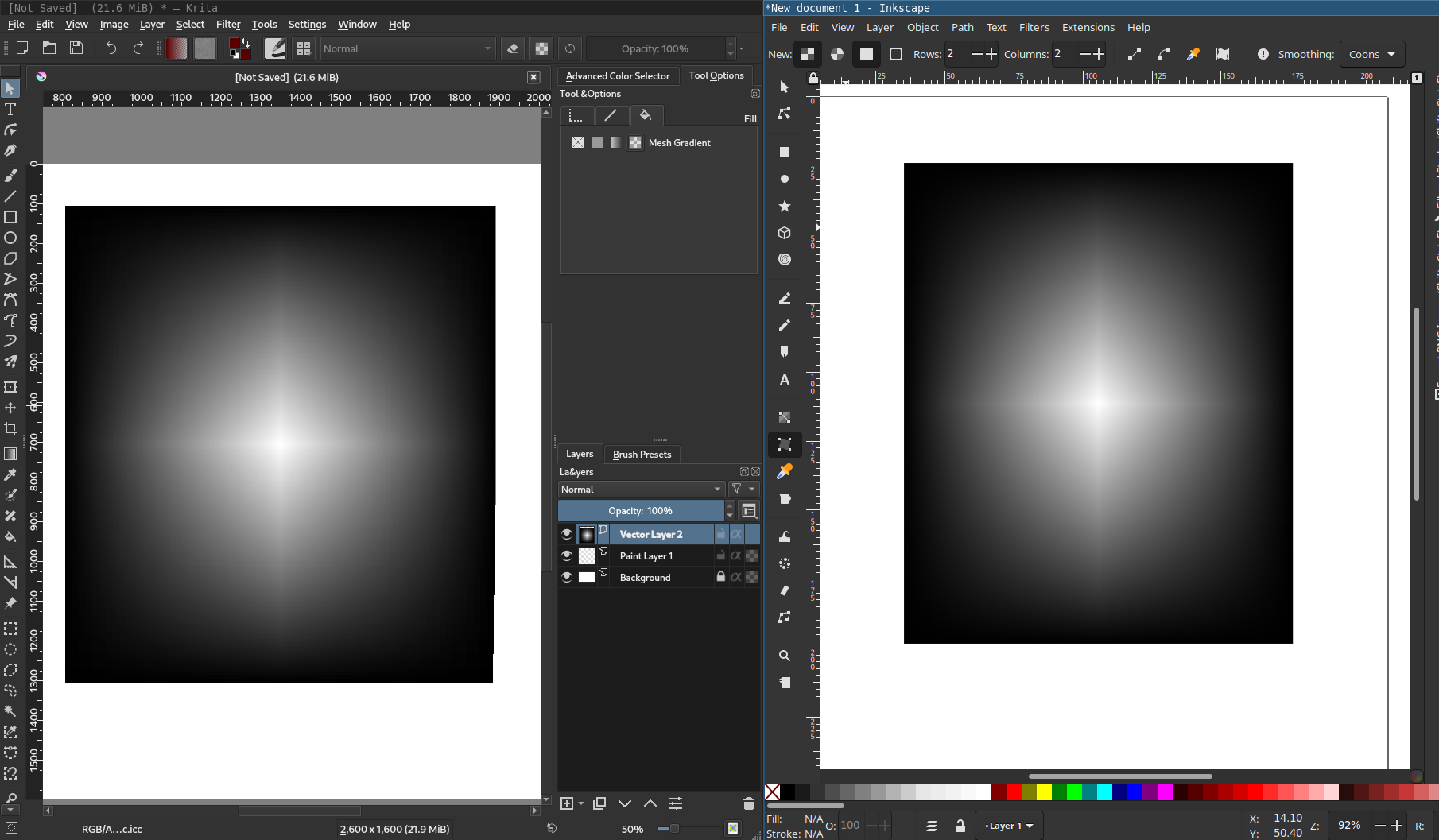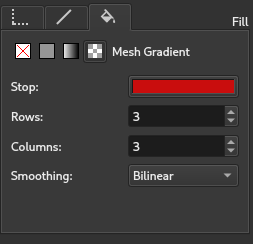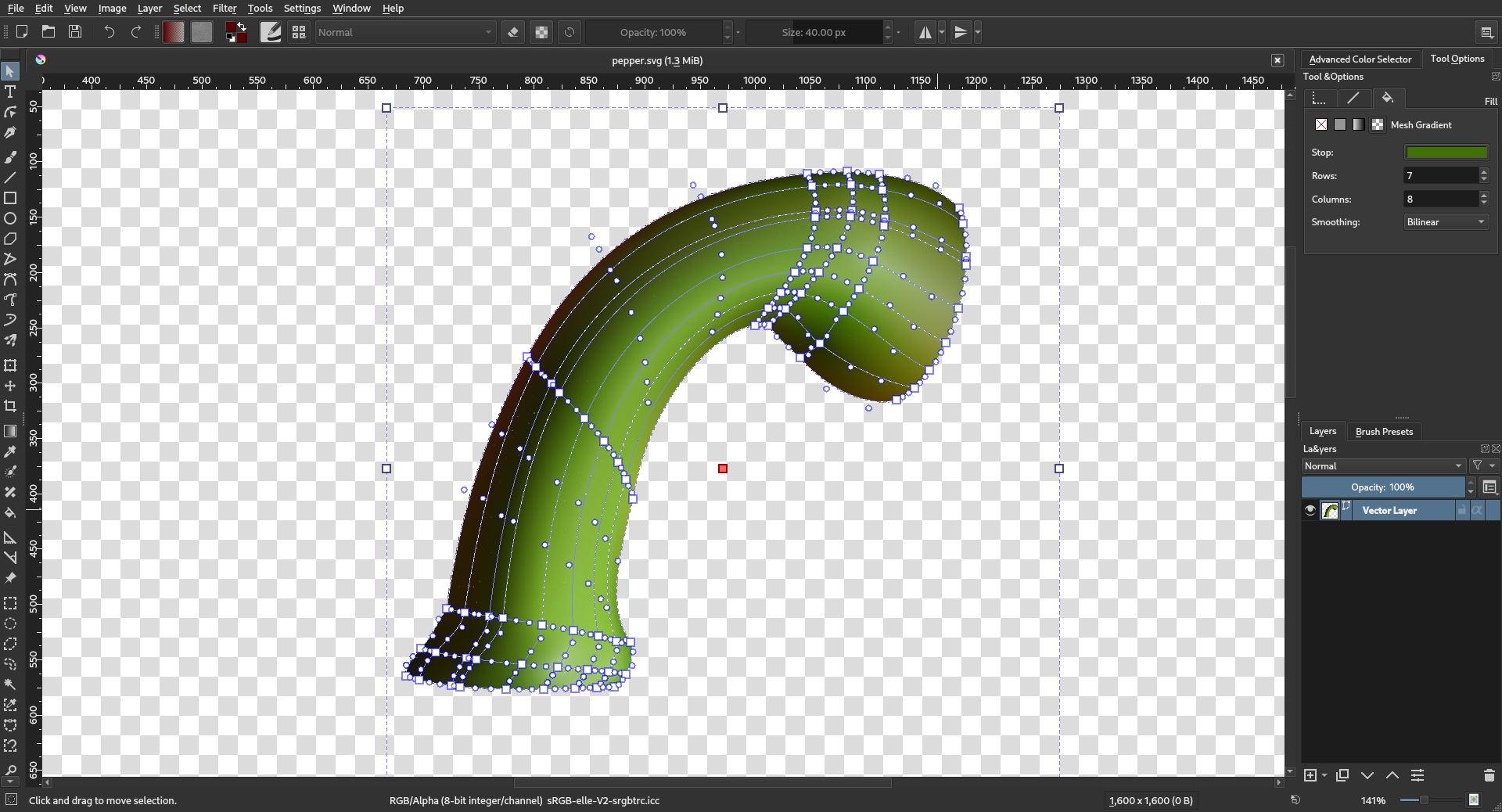GSoC/2020/StatusReports/SharafZaman: Difference between revisions
Sharaf Zaman (talk | contribs) |
Sharaf Zaman (talk | contribs) |
||
| (2 intermediate revisions by the same user not shown) | |||
| Line 136: | Line 136: | ||
[[File:Handles-meshgradient.png|Manipulating the SVG containing meshgradients]] | [[File:Handles-meshgradient.png|Manipulating the SVG containing meshgradients]] | ||
===== Relevant Commits ===== | |||
* [https://invent.kde.org/graphics/krita/-/merge_requests/378/diffs?commit_id=2d04d6863fac301417f1672255928a914e888a8a Prelude for meshgradients GUI tool ] | * [https://invent.kde.org/graphics/krita/-/merge_requests/378/diffs?commit_id=2d04d6863fac301417f1672255928a914e888a8a Prelude for meshgradients GUI tool ] | ||
* [https://invent.kde.org/graphics/krita/-/merge_requests/378/diffs?commit_id=40617ebfac0f0b9edd6c1ba9c93f2e17bcebb18e Add ability to create default meshgradient ] | * [https://invent.kde.org/graphics/krita/-/merge_requests/378/diffs?commit_id=40617ebfac0f0b9edd6c1ba9c93f2e17bcebb18e Add ability to create default meshgradient ] | ||
* [https://invent.kde.org/graphics/krita/-/merge_requests/378/diffs?commit_id=a77bbc9a4e3ecdfbb6a6f38cf82c464b5c833d54 Implement tooling for meshgradients ] | * [https://invent.kde.org/graphics/krita/-/merge_requests/378/diffs?commit_id=a77bbc9a4e3ecdfbb6a6f38cf82c464b5c833d54 Implement tooling for meshgradients ] | ||
=== Last commit for the GSoC Project === | |||
https://invent.kde.org/graphics/krita/-/merge_requests/378/diffs?commit_id=a77bbc9a4e3ecdfbb6a6f38cf82c464b5c833d54 | |||
<pre> | |||
commit a77bbc9a4e3ecdfbb6a6f38cf82c464b5c833d54 (origin/sh-zam/T13101-svg-mesh-gradients) | |||
Author: Sharaf Zaman <[email protected]> | |||
Date: Mon Aug 24 13:21:27 2020 +0000 | |||
Implement tooling for meshgradients | |||
</pre> | |||
=== What is remaining? === | |||
* User documentation | |||
* Optimization | |||
** Color comparison using LCMS is expensive | |||
** rendering only the changed patches (to be discussed) | |||
* UI/UX polish | |||
** Highlighting selected nodes | |||
** Highlighting selected curves | |||
== Blog == | == Blog == | ||
Latest revision as of 09:29, 2 September 2020
SVG Mesh Gradients in Krita
Mesh Gradients are important to produce real looking vector graphics. They are also very helpful and straightforward to use for an artist. They are supported by Inkscape, Adobe Illustrator, Cairo, Scribus and many other graphics programming tool kits. My project is to add support for mesh gradients in Krita. By the end of GSoC Krita, should be able to open, edit, create vector objects using mesh gradients.
Project Goals
- Parse Mesh Gradients
- Status: DONE
- Handle Attributes and transforms
- Status: DONE
- Render Mesh Gradients
- Render meshes with Bilinear Interpolation
- Status: DONE
- Render meshes with Bicubic Interpolation
- Status: DONE
- Render meshes with Bilinear Interpolation
- Saving files with Mesh Gradients
- Status: DONE
- Tests
- Parsing: DONE
- Rendering: DONE
- Writer classes: DONE
- Tooling
- Status: DONE
- User Manual
- Status: Pending
Links
Work Report
Parsing
Objective here was to parse raw SVG files containing meshgradient elements into meaningful path and color data. So, the raw path and color data would be transformed into an array of SvgMeshPatches. Initially the data structure for storing path data was KoPathShape. But later I found it was too heavy for the memory. So, I replaced it with a 2D array during the later stage.
I have gone into the depths of how I implemented in my first blog post.
Relevant Commits
Rendering
This was the primary objective. We use the vertex data to produce the final render. There are two types of shading which could be supported by meshgradients.
1. Bilinear 2. Bicubic
Bilinear was trivial and only took me a few days to implement after some help from my mentor. And the results were accurate - accurate enough, but not to the pixel.
So, the final rendering of bilinear 2x2 meshgradient:
Because, unfortunately the bilinear shading suffers from the machbanding effect. The standard (draft), mentions implementing another shading Bicubic to counter act this.
But bicubic was hard, because it was easy to get wrong. The rendered image I kept getting was either something utterly nonsensical or something that is similar to Bilinear (which too is very wrong). The solution here, after a week of reading a lot of code and fixing some mathematical mistakes was to find the derivatives of the corners and use them for the subdivided patches.
The final rendering of bicubic 2x2 meshgradient:
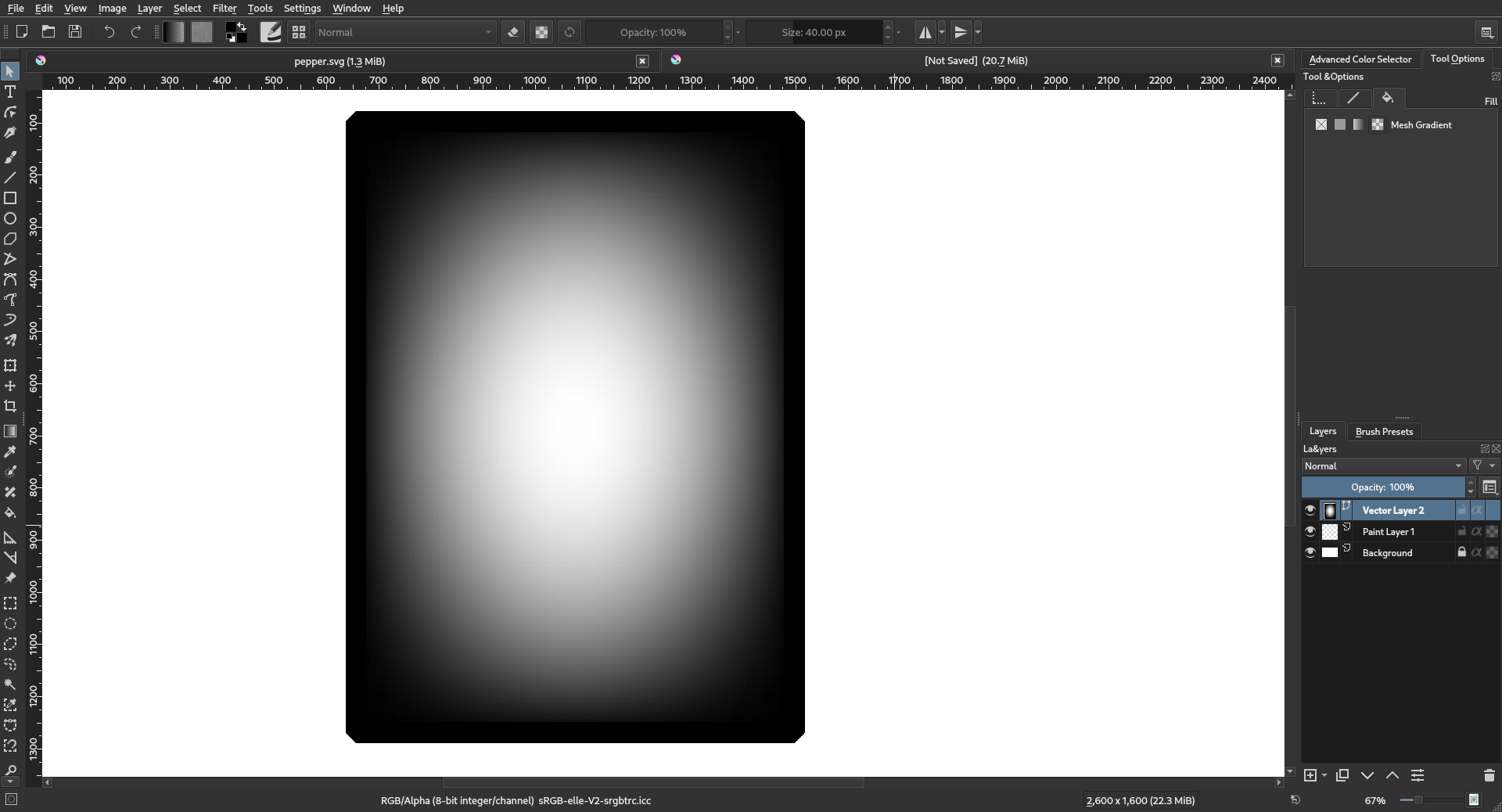
I have gone into the details in my second Blog post
Relevant Commits
- Send SvgMeshGradient from SvgParser to KoMeshGradientBackground
- Implement meshpatch subdivision
- Implement divide and conquer algorithm to render meshpatches
- Check if color variation is less than the threshold
- Handle transforms and gradientUnits for meshgradients
- Render meshgradient on QImage and then on QPainter
- Implement bicubic interpolation for meshgradients (buggy)
- Fix the calculus of bicubic interpolation
- Implement bicubic interpolation for meshgradients (working)
Saving
This was straight forward and took me a little time to get everything working.
Example of an SVG with meshgradient created and exported using Krita:
<code>
<<?xml version="1.0" standalone="no"?>
<!DOCTYPE svg PUBLIC "-//W3C//DTD SVG 20010904//EN" "http://www.w3.org/TR/2001/REC-SVG-20010904/DTD/svg10.dtd">
<!-- Created using Krita: https://krita.org -->
<svg xmlns="http://www.w3.org/2000/svg"
xmlns:xlink="http://www.w3.org/1999/xlink"
xmlns:krita="http://krita.org/namespaces/svg/krita"
xmlns:sodipodi="http://sodipodi.sourceforge.net/DTD/sodipodi-0.dtd"
width="1872pt"
height="1152pt"
viewBox="0 0 1872 1152">
<defs>
<meshgradient id="meshgradient0" gradientUnits="objectBoundingBox" x="0.0601435354570587" y="0.077639733323807" type="bilinear">
<meshrow id="meshrow0">
<meshpatch id="meshpatch0">
<stop path="C 0.3934768688,0.07763973332 0.4539196719,0.242679652 0.7872530052,0.242679652" stop-color="#ffffff" stop-opacity="1"/>
<stop path="C 0.7872530052,0.5760129854 0.8653499483,0.4736763632 0.8653499483,0.8070096966" stop-color="#5b0000" stop-opacity="1"/>
<stop path="C 0.532016615,0.8070096966 0.5469777569,0.8216503345 0.2136444235,0.8216503345" stop-color="#ffffff" stop-opacity="1"/>
<stop path="C 0.2136444235,0.4883170012 0.06014353546,0.4109730667 0.06014353546,0.07763973332" stop-color="#5b0000" stop-opacity="1"/>
</meshpatch>
</meshrow>
</meshgradient>
</defs>
<rect id="shape0" transform="matrix(0.838249023313196 -0.545287607519627 0.545287607519627 0.838249023313196 371.360217722377 348.486677321207)" fill="url(#meshgradient0)" fill-rule="evenodd" stroke="#000000" stroke-opacity="0" stroke-width="0" stroke-linecap="square" stroke-linejoin="bevel" width="401.04" height="811.44"/>
</svg>
</code>
Relevant Commits
Implement saving for meshgradients
Testing
Krita has a great testing suite, which takes the raw SVG, renders it, compares it, saves it, then renders it again and then compares it again. So, adding a 12 new tests to this was a trivial task. But unfortunately, because Inkscape was used as the source of truth, some pixels were incorrectly renderer.
The reason was QPainter drawing an extra pixel layer to the right and the bottom side. So,in some cases where I'd expect it to put one pixel on screen it would be two, which created artifacts, especially when the patch size was small. The partial solution to this after getting intuition from my mentors was to use drawPoint(...) method.
Relevant Commits
Tooling
This was the final part to make the meshgradients feature in Krita complete. For this I created a new option in the Tool options docker, through which we can add rows, columns, change the color of stops and change the shading type.
Then the next part was handling the movement of the bezier curves that create the mesh, for this I implemented a new class KoShapeMeshGradientHandles, which handles handle movements and passes them to SvgMeshArray and SvgMeshPatch to update the shape where it has a little branch to explicitly handle the shared sides.
Relevant Commits
- Prelude for meshgradients GUI tool
- Add ability to create default meshgradient
- Implement tooling for meshgradients
Last commit for the GSoC Project
commit a77bbc9a4e3ecdfbb6a6f38cf82c464b5c833d54 (origin/sh-zam/T13101-svg-mesh-gradients) Author: Sharaf Zaman <[email protected]> Date: Mon Aug 24 13:21:27 2020 +0000 Implement tooling for meshgradients
What is remaining?
- User documentation
- Optimization
- Color comparison using LCMS is expensive
- rendering only the changed patches (to be discussed)
- UI/UX polish
- Highlighting selected nodes
- Highlighting selected curves
Blog
Blog Posts: