GSoC/2019/StatusReports/WeixuanXiao: Difference between revisions
Weixuan XIAO (talk | contribs) |
Weixuan XIAO (talk | contribs) |
||
| (10 intermediate revisions by the same user not shown) | |||
| Line 41: | Line 41: | ||
* Send and receive SMS via your phone | * Send and receive SMS via your phone | ||
* Browse and manipulate files in your phone | * Browse and manipulate files in your phone | ||
If you're interested in what KDE Connect can do, rather than what I've done during Google Summer of Code, please move to [https://kde.inoki.cc/2019/09/01/KDE-Connect-macOS-GSoC-Final-Release/ My Blog - KDE Connect macOS Release]. | |||
=== Release === | === Release === | ||
The release can be found in [https://github.com/Inokinoki/kde-blog/releases Release page of my blog] and KDE Community FTP. | The release can be found in [https://github.com/Inokinoki/kde-blog/releases/tag/20190901 Release page of my blog] and KDE Community FTP. | ||
You will be able to get more exciting functions from Nightly Build on [https://binary-factory.kde.org/view/MacOS/job/kdeconnect-kde_Nightly_macos/ KDE Binary Factory]. | You will be able to get more exciting functions from Nightly Build on [https://binary-factory.kde.org/view/MacOS/job/kdeconnect-kde_Nightly_macos/ KDE Binary Factory]. | ||
| Line 56: | Line 59: | ||
You can follow instructions in [https://community.kde.org/KDEConnect/Build_MacOS Build on macOS - KDE Connect Wiki] to build your own version of KDE Connect. | You can follow instructions in [https://community.kde.org/KDEConnect/Build_MacOS Build on macOS - KDE Connect Wiki] to build your own version of KDE Connect. | ||
In the following paragraphs, there are some details of my work this summer. | In the following paragraphs, there are some details of my work this summer. | ||
| Line 94: | Line 97: | ||
=== [Done] June 24 – July 21 === | === [Done] June 24 – July 21 === | ||
* ✅ Implement native notifications on macOS | * ✅ Implement native notifications on macOS | ||
* ✅ Integrate KDE Connect with macOS finder extension, which allows users to send files directly from Finder, this is implemented by a native assistant application, user can install it as they wish | * ✅ Integrate KDE Connect with macOS finder extension, which allows users to send files directly from Finder, this is implemented by a native assistant application, user can install it as they wish | ||
* ✅ Make clipboard plugin work on macOS | * ✅ Make clipboard plugin work on macOS | ||
| Line 104: | Line 106: | ||
=== [Done] July 22 – August 18 === | === [Done] July 22 – August 18 === | ||
* ✅ Implement virtual input plugin by coding another backend for macOS | * ✅ Implement virtual input plugin by coding another backend for macOS | ||
* ✅ Debug and fix share and receive plugin on both Android and macOS sides | * ✅ Debug and fix share and receive plugin on both Android and macOS sides(this is resolved by adding kioslave executable into app package) | ||
* ✅ Make the sftp plugin work by adding an integrated stfp browser | * ✅ Make the sftp plugin work by adding an integrated stfp browser | ||
* Release a production-ready install package of dmg format(CodeSign) | * Release a production-ready install package of dmg format(CodeSign) | ||
| Line 152: | Line 154: | ||
* [https://community.kde.org/KDEConnect/Build_MacOS Build KDE Connect on macOS] | * [https://community.kde.org/KDEConnect/Build_MacOS Build KDE Connect on macOS] | ||
* [https://binary-factory.kde.org/view/MacOS/job/kdeconnect-kde_Nightly_macos/ Get KDE Connect nightly building for macOS on KDE Binary Factory] | * [https://binary-factory.kde.org/view/MacOS/job/kdeconnect-kde_Nightly_macos/ Get KDE Connect nightly building for macOS on KDE Binary Factory] | ||
* [https://invent.kde.org/wxiao/kdeconnect-kde KDE Invent - KDE Connect repository of Weixuan XIAO] | |||
Posts: | Posts: | ||
* [https://kde.inoki.cc/2019/09/01/KDE-Connect-macOS-GSoC-Final-Release/ KDE Connect macOS Release] | |||
* [https://kde.inoki.cc/2019/07/18/KDE-Connect-macOS-plugin-notification/ Enable Notification of KDE Connect on macOS] | * [https://kde.inoki.cc/2019/07/18/KDE-Connect-macOS-plugin-notification/ Enable Notification of KDE Connect on macOS] | ||
* [https://kde.inoki.cc/2019/07/16/KDE-Connect-macOS/ KDE Connect for macOS] | * [https://kde.inoki.cc/2019/07/16/KDE-Connect-macOS/ KDE Connect for macOS] | ||
* [https://kde.inoki.cc/2019/05/26/Craft-packager/ Craft packager analysis] | * [https://kde.inoki.cc/2019/05/26/Craft-packager/ Craft packager analysis] | ||
* [https://kde.inoki.cc/2019/05/19/Craft-vlc/ Craft VLC fix] | * [https://kde.inoki.cc/2019/05/19/Craft-vlc/ Craft VLC fix] | ||
== Previews == | |||
Due to technical limitations, thumbnails of high resolution GIF images will not be animated. | |||
'''Please click on the images to see the original animated images''' | |||
[[File:KDEConnect-macOS-Launch.gif|600px|center|KDE Connect on macOS]] | |||
Launch KDE Connect on macOS | |||
[[File:KDEConnect-macOS-PairNotification.gif|600px|center|KDE Connect pair notification on macOS]] | |||
Show pair notification on macOS | |||
[[File:KDEConnect-macOS-SendFile.gif|600px|center|KDE Connect macOS Send File]] | |||
Share your file on your Mac with your Android phone | |||
[[File:KDEConnect-macOS-SFTPBrowser.gif|600px|center|KDE Connect macOS SFTP browser]] | |||
Browse and upload/download files to/from your Android phone through integrated SFTP file browser | |||
[[File:KDEConnect-macOS-Volume.gif|600px|center|KDE Connect macOS System Volume]] | |||
Change system volume of your Mac from your Android Phone | |||
[[File:KDEConnect-macOS-SMS.gif|600px|center|KDE Connect macOS System SMS]] | |||
Send and receive your SMS from your Mac | |||
[[File:KDEConnect-macOS-OpenMouseKeyboard.gif|600px|center|KDE Connect macOS open mouse keyboard control]] | |||
Allow your Android phone to control the cursor and make input on your Mac | |||
[[File:KDEConnect-macOS-RunCommand.gif|600px|center|KDE Connect run command on macOS]] | |||
Run command from your Android phone(I believe that using AppleScript, more and more things that KDE Connect can do on macOS, will be discovered) | |||
Latest revision as of 14:48, 1 September 2019
KDE Connect for macOS port
KDE Connect works well on Linux and is built with KDE Frameworks and Qt. There is already “Continuity” on macOS for iPhone and iPad running iOS. But there is no support, and there will never be official support for Android phone on macOS. It makes sense to use KDE Connect on macOS to give Android users a better experience.
During Google Summer of Code 2019, a port of KDE Connect for macOS comes up! And the codes I've done during Google Summer of Code are categorized by features in the Contributions Section below.
Introduction
This is the main page of KDE Connect, we can open it from the indicator in the tray bar of macOS. All available plugins are here, you can enable/disable or configure them.
Available devices will be listed on the left, you can choose them to pair/unpair with them/it.
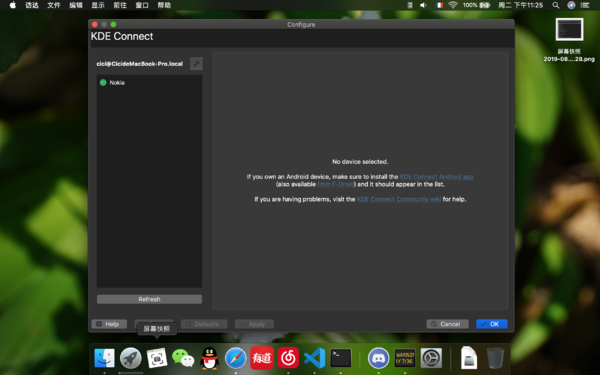
The text that you copy on your Mac will be shared to your phone, and those you copy on your phone will be also synchronized to your Mac.
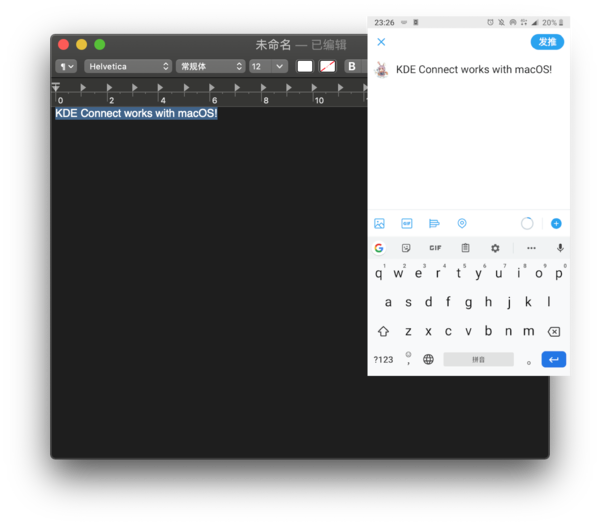
With KNotifications support for macOS, you can receive notification from your Android phones and react to them. You can ping your Mac to test whether they are well connected.
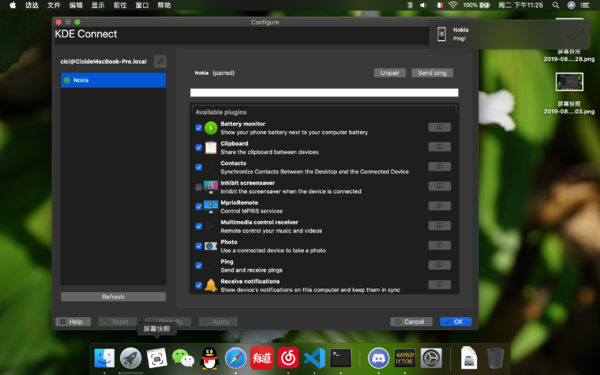
Except the functions shown, you can also do these from your Android phone:
- Keep your Mac awake when your phone is connected
- Share files and links between devices
- Control the volume of your Mac from the phone
- Use your phone as Trackpad and Keyboard to control your Mac
- Use your phone to control your slides during a presentation
You can do these from your Mac:
- Check the battery level of your phone
- Ring your phone to help find it
- Send and receive SMS via your phone
- Browse and manipulate files in your phone
If you're interested in what KDE Connect can do, rather than what I've done during Google Summer of Code, please move to My Blog - KDE Connect macOS Release.
Release
The release can be found in Release page of my blog and KDE Community FTP.
You will be able to get more exciting functions from Nightly Build on KDE Binary Factory.
Build from source code
Currently, those releases only support macOS 10.14 Mojave, but you can build one from the source code on your Mac to benefit it. Since Qt 5.10 supports down to 10.9, KDE Connect for macOS should also work on it!
The codes can be found in Weixuan XIAO's KDE Connect repository.
You can follow instructions in Build on macOS - KDE Connect Wiki to build your own version of KDE Connect.
In the following paragraphs, there are some details of my work this summer.
Tasks and Milestones
[Done] Before May 6
- ✅ Keep investigating the causes of failure of interface boot and try to fix it
- ✅ Finish a HOW-TO wiki for building current version of KDE Connect on macOS
[Done] May 6 – May 26
- ✅ Keep track of development discussion on IRC, mailing list and telegram group
- ✅ Fix nightly build of macOS building on KDE Connect Jenkins
- ✅ Try to fix the failure of interface boot
[Done] May 27 – June 16
- ✅ Add vlc library blueprint of macOS version into Craft bin
- ✅ Fix the failure of interface boot by packaging it to a DMG file
- ✅ Use dbus in Craft rather than installing dbus with Homebrew
- ✅ Fix scripts of “package” option in Craft to build a dmg image
- ✅ Package kdeconnect-indicator, kdeconnectd, kdeconnect-cli to DMG package
- ✅ Fix dependencies of kdeconnect-indicator, kdeconnectd, kdeconnect-cli in DMG package
- ✅ DBus integration
- ✅ Private DBus Support
[Done] June 17 – June 28
- ✅ Inhibit screensaver implemented by macOS native command
- ✅ Implement system volume plugin for macOS
[Done] June 24 MID TERM EVALUATION
Up to first evaluation, KDE Connect could be started without explicit configuration. User could use it as a normal application.
[Done] June 24 – July 21
- ✅ Implement native notifications on macOS
- ✅ Integrate KDE Connect with macOS finder extension, which allows users to send files directly from Finder, this is implemented by a native assistant application, user can install it as they wish
- ✅ Make clipboard plugin work on macOS
[Done] July 22 MID TERM EVALUATION
[Done] July 22 – August 18
- ✅ Implement virtual input plugin by coding another backend for macOS
- ✅ Debug and fix share and receive plugin on both Android and macOS sides(this is resolved by adding kioslave executable into app package)
- ✅ Make the sftp plugin work by adding an integrated stfp browser
- Release a production-ready install package of dmg format(CodeSign)
Contributions
During 3 months, I contributed to several projects in KDE Community, not only to make KDE Connect work on macOS but also for a workable solution for KDE apps on macOS. Here are some of the projects that I've contributed to. Links are the branches or the Merge Requests which the features are linked to.
KDE Connect
- Use a private dbus for KDE Connect on mac OS macos-private-dbus branch
- Allow kdeconnectd auto launch from kdeconnect-indicator on macOS
- DBus wrapper for KDE Connect only dbus daemon on macOS: Add wrapper for macos dbus connection
- Enable sms test only when SMSAPP_ENABLED set to ON
- Fix macos build
- Screen saver inhibit plugin for macOS
- System volume plugin for macOS
- Clipboard sync plugin for macOS
- Implementation of virtual input plugin by fixing X11 or by coding another backend for macOS
- Integrate KDE Connect with macOS finder extension, which allows users to send files directly from Finder
- Hide icon and set HighRes feature
- Integrated SFTP browser
KNotifications
- Implement native notifications on macOS repository on GitHub
Craft Blueprints
- Add dbus-daemon to kdeconnect
- Add KDE Connect components for macOS
- Fix kdeconnect-indicator bundle on macOS
- Fix missing QtDBus lib for phonon-vlc building on macOS
- Copy smsapp and kdeconnect app into package for releasing
- Add kpeoplevcard blueprint
Craft
- Use macdeloyqt to fix all deps of exec in macOS package
- Copy kioslave into package to fix "Debug and fix share and receive plugin on both Android and macOS sides"
- Add qml dirs definitions into MacOSDMGPackager to make qml app correctly deploy
Other KDE projects
Posts and Resources
Useful links:
- Build KDE Connect on macOS
- Get KDE Connect nightly building for macOS on KDE Binary Factory
- KDE Invent - KDE Connect repository of Weixuan XIAO
Posts:
- KDE Connect macOS Release
- Enable Notification of KDE Connect on macOS
- KDE Connect for macOS
- Craft packager analysis
- Craft VLC fix
Previews
Due to technical limitations, thumbnails of high resolution GIF images will not be animated. Please click on the images to see the original animated images

Launch KDE Connect on macOS
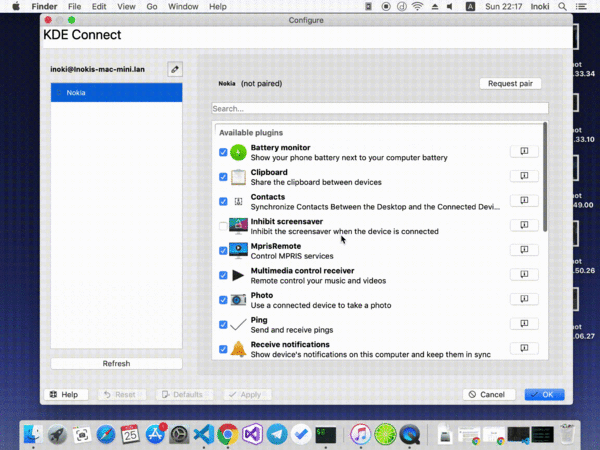
Show pair notification on macOS
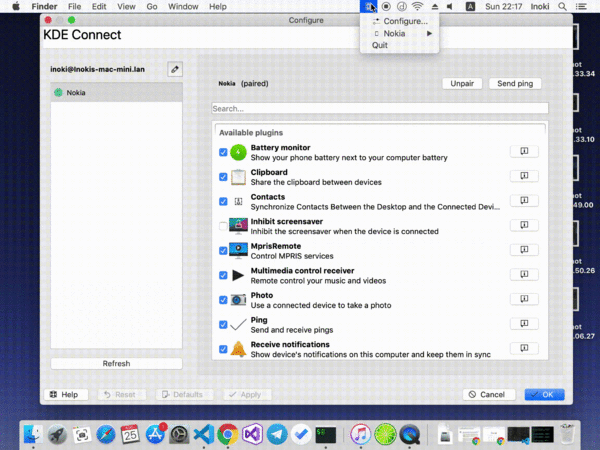
Share your file on your Mac with your Android phone
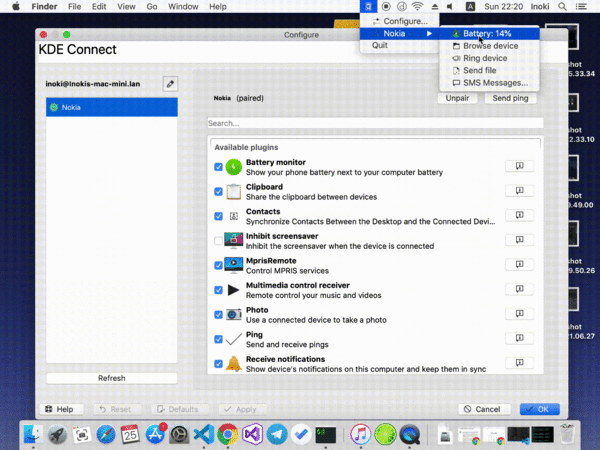
Browse and upload/download files to/from your Android phone through integrated SFTP file browser
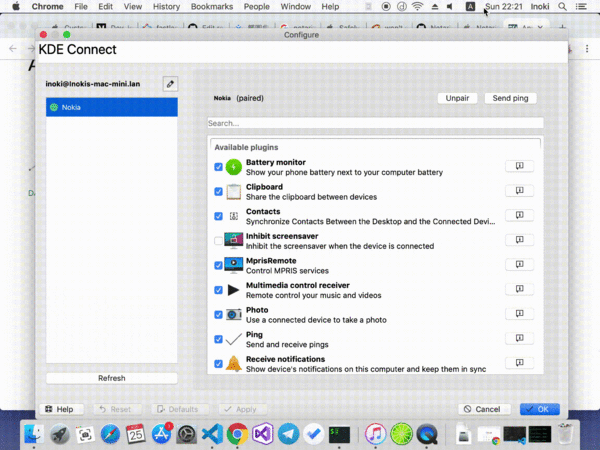
Change system volume of your Mac from your Android Phone
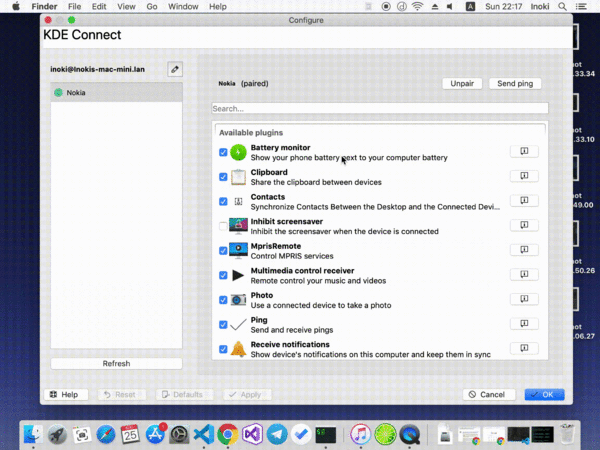
Send and receive your SMS from your Mac
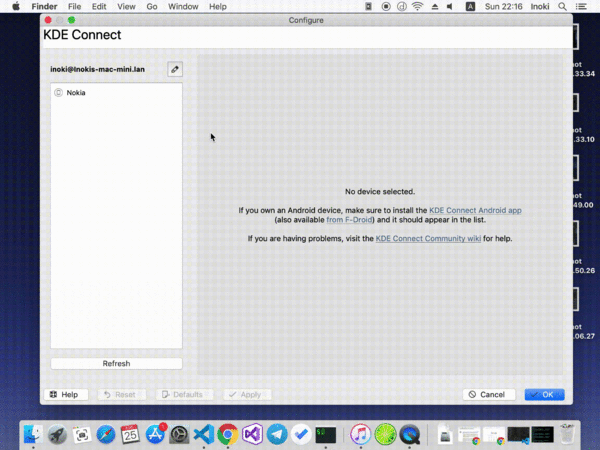
Allow your Android phone to control the cursor and make input on your Mac
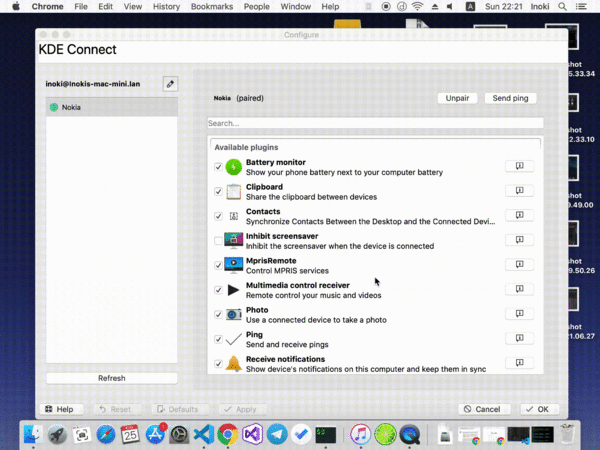
Run command from your Android phone(I believe that using AppleScript, more and more things that KDE Connect can do on macOS, will be discovered)
