Kexi/Releases/Kexi 2.3: Difference between revisions
Appearance
No edit summary |
mNo edit summary |
||
| (One intermediate revision by one other user not shown) | |||
| Line 1: | Line 1: | ||
'''Kexi 2.3 | '''Kexi 2.3 was released within [[Calligra/Schedules/KOffice/2.3/Release_Plan|KOffice 2.3]] | ||
See also [[../Kexi 2.3.1|Kexi 2.3.1 release]], [[../Kexi 2.2|Kexi 2.2 release]], [[Calligra/Schedules/KOffice/2.3/Feature_Plan|KOffice 2.3 Feature Plan]], [[Kexi/TODOs|Kexi TODOs]], [http://www.koffice.org/news/koffice-2-3-beta-1/ 2.3 beta 1 announcement], [http://www.koffice.org/changelogs/koffice-2-3-beta-1-changelog/#Kexi 2.3 beta 1 changelog]. | See also [[../Kexi 2.3.1|Kexi 2.3.1 release]], [[../Kexi 2.2|Kexi 2.2 release]], [[Calligra/Schedules/KOffice/2.3/Feature_Plan|KOffice 2.3 Feature Plan]], [[Kexi/TODOs|Kexi TODOs]], [http://www.koffice.org/news/koffice-2-3-beta-1/ 2.3 beta 1 announcement], [http://www.koffice.org/changelogs/koffice-2-3-beta-1-changelog/#Kexi 2.3 beta 1 changelog]. | ||
December, 31st 2010 | |||
==List of changes== | ==List of changes== | ||
Latest revision as of 22:33, 4 December 2024
Kexi 2.3 was released within KOffice 2.3
See also Kexi 2.3.1 release, Kexi 2.2 release, KOffice 2.3 Feature Plan, Kexi TODOs, 2.3 beta 1 announcement, 2.3 beta 1 changelog.
December, 31st 2010
List of changes
General
- Fix numerous memory leaks in core module, table view, reports, database handling, main window
Main window
- Completely new Project Navigator pane compliant with the KDE 4 style
- Object tabs are now movable, simplified (contain only names/captions of objects), have tooltip and "what's this" information, have context menu with "Close Tab" action
Forms
- New widget properties:
- Image Box: Smoothing. When "Scaled Contents" is on, image is scaled smoothly. On by default.
- Widgets Tree tab reintroduced (was disabled in 2.2)
Reports
- report plugins are now supported what simplifies adding new elements; it's also helpful feature for KPlato which reuses Kexi Reports
Import & Export
- Fixed layout of the CSV Export dialog, fixed regression when "Export Data to File" action was not available when table or query is opened
- MS Access import:
- Kexi provides one of the best support for MS Access files in the open source world. Now large "memo" values (i.e. long text) can be imported from MS Access files, that is ("multipage" ones, up to 65535 bytes). This fixes reported bug Bug #244420.
- Fixed encoding errors for non-latin characters, so now it is possible to properly import texts in languages like russian, korean, etc.
- Kexi provides one of the best support for MS Access files in the open source world. Now large "memo" values (i.e. long text) can be imported from MS Access files, that is ("multipage" ones, up to 65535 bytes). This fixes reported bug Bug #244420.
Database drivers
- PostgreSQL: A fix for a serious bug: strings were not properly escaped
- SQLite: A fix for stability issue - there was possible crash on closing the SQLite database connection. This fixes reported bug Bug #245030.
List of missing or discontinued features compared to previous version is also available.
Screenshots
- New Project Navigator pane
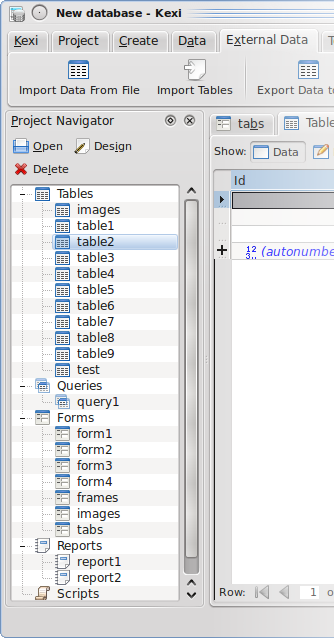
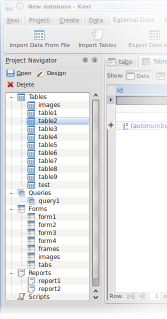
- Movable object tabs
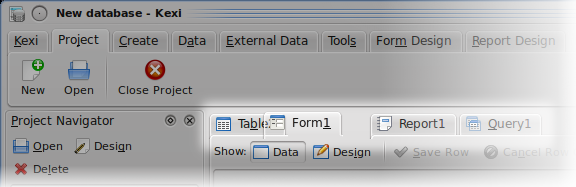
- Widgets Tree tab of the Form Designer
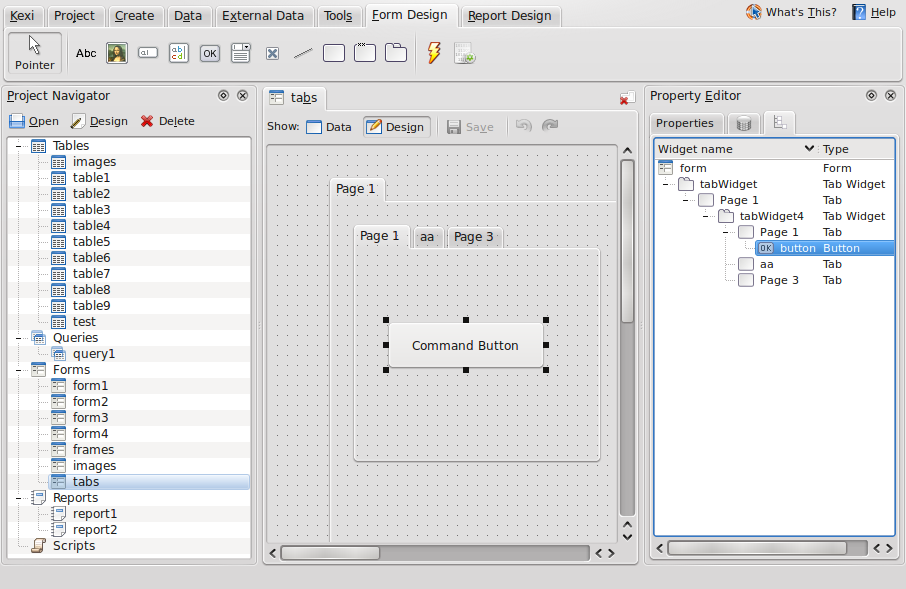
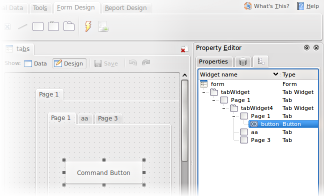
- CSV Export dialog
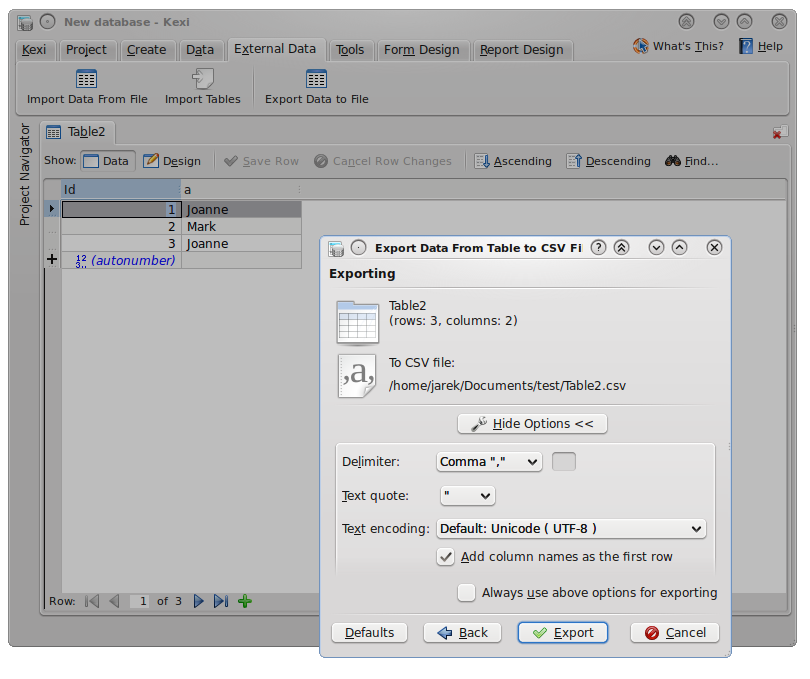
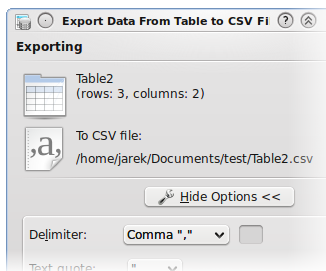
Missing or discontinued features in 2.3
Following list contains changes compared to version 2.2. See Missing or discontinued features in 2.2 for reference.
Table Designer
None known.
Query Designer
None known.
Forms
None known.
Reports
None known.
Database drivers
None known.
Other
None known.
Notes
Database drivers
(TODO)
Scripting
(TODO)
