Marble/VoiceOfMarble: Difference between revisions
Appearance
< Marble
Earthwings (talk | contribs) No edit summary |
Earthwings (talk | contribs) No edit summary |
||
| (3 intermediate revisions by the same user not shown) | |||
| Line 1: | Line 1: | ||
[[Image:Marble-icon.png|left]] | [[Image:Marble-icon.png|left]] | ||
Thousands of people use Marble on the Nokia N900 to find their way and explore the world. Become their voice! Record your voice speaking a handful of turn instructions like ''Bear left!'' and send them to us. | Thousands of people use Marble on the Nokia N900 to find their way and explore the world. Become their voice! Record your voice speaking a handful of turn instructions like ''Bear left!'' and send them to us. All contributions will be made available for [http://edu.kde.org/marble/speakers.php download]. | ||
== Requirements == | == Requirements == | ||
| Line 12: | Line 12: | ||
[[Image:Voice-of-marble.png|right]] | [[Image:Voice-of-marble.png|right]] | ||
The table below lists important dates during the contest | The table below lists important dates during the contest. | ||
{|class="vertical-centered wikitable" style="border: 1px solid grey;" | {|class="vertical-centered wikitable" style="border: 1px solid grey;" | ||
| Line 19: | Line 19: | ||
| 2011-06-15 || The voice contest starts. | | 2011-06-15 || The voice contest starts. | ||
|- | |- | ||
| 2011-07- | | 2011-07-20 || '''Upload deadline (extended).''' | ||
|- | |- | ||
| 2011-07- | | 2011-07-25 || Winner announcement. | ||
|- | |- | ||
| 2011-07-27 || Marble 1.2 ships with the winning voice. | | 2011-07-27 || Marble 1.2 ships with the winning voice. | ||
| Line 29: | Line 29: | ||
Interested in participating? Please follow these steps: | Interested in participating? Please follow these steps: | ||
# Choose one or more languages you want to record audio files in. Prepare translations of the commands for languages other than english. See [[Marble/VoiceOfMarble/Translations|Translations]] for details. | # Choose one or more languages you want to record audio files in. Prepare translations of the commands for languages other than english. See [[Marble/VoiceOfMarble/Translations|Translations]] for details. | ||
# Record all voice samples and store them as .ogg files. See [[Marble/VoiceOfMarble/Recording|Recording]] for details. | # Record all 64 voice samples and store them as .ogg files. See [[Marble/VoiceOfMarble/Recording|Recording]] for details. | ||
# Upload your voice | # Upload your voice. See [[Marble/VoiceOfMarble/Upload|Upload]] for details. | ||
{{note|Found a problem? Need some help? Don't be shy, give us a call. Write a mail to [email protected] or talk to us in IRC (#marble in freenode).}} | {{note|Found a problem? Need some help? Don't be shy, give us a call. Write a mail to [email protected] or talk to us in IRC (#marble in freenode).}} | ||
Latest revision as of 09:04, 24 July 2011

Thousands of people use Marble on the Nokia N900 to find their way and explore the world. Become their voice! Record your voice speaking a handful of turn instructions like Bear left! and send them to us. All contributions will be made available for download.
Requirements
Please note that certain prerequisites must be fulfilled by all contributions. In particular
- You need hardware equipment like a microphone to record voice samples
- You must be the copyright holder of all audio files (voice samples) you send in
- You must license all audio files (voice samples) CC BY-SA 3.0
Timeline
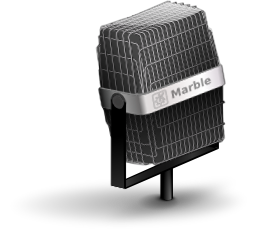
The table below lists important dates during the contest.
| Date | Description |
|---|---|
| 2011-06-15 | The voice contest starts. |
| 2011-07-20 | Upload deadline (extended). |
| 2011-07-25 | Winner announcement. |
| 2011-07-27 | Marble 1.2 ships with the winning voice. |
Participation
Interested in participating? Please follow these steps:
- Choose one or more languages you want to record audio files in. Prepare translations of the commands for languages other than english. See Translations for details.
- Record all 64 voice samples and store them as .ogg files. See Recording for details.
- Upload your voice. See Upload for details.

