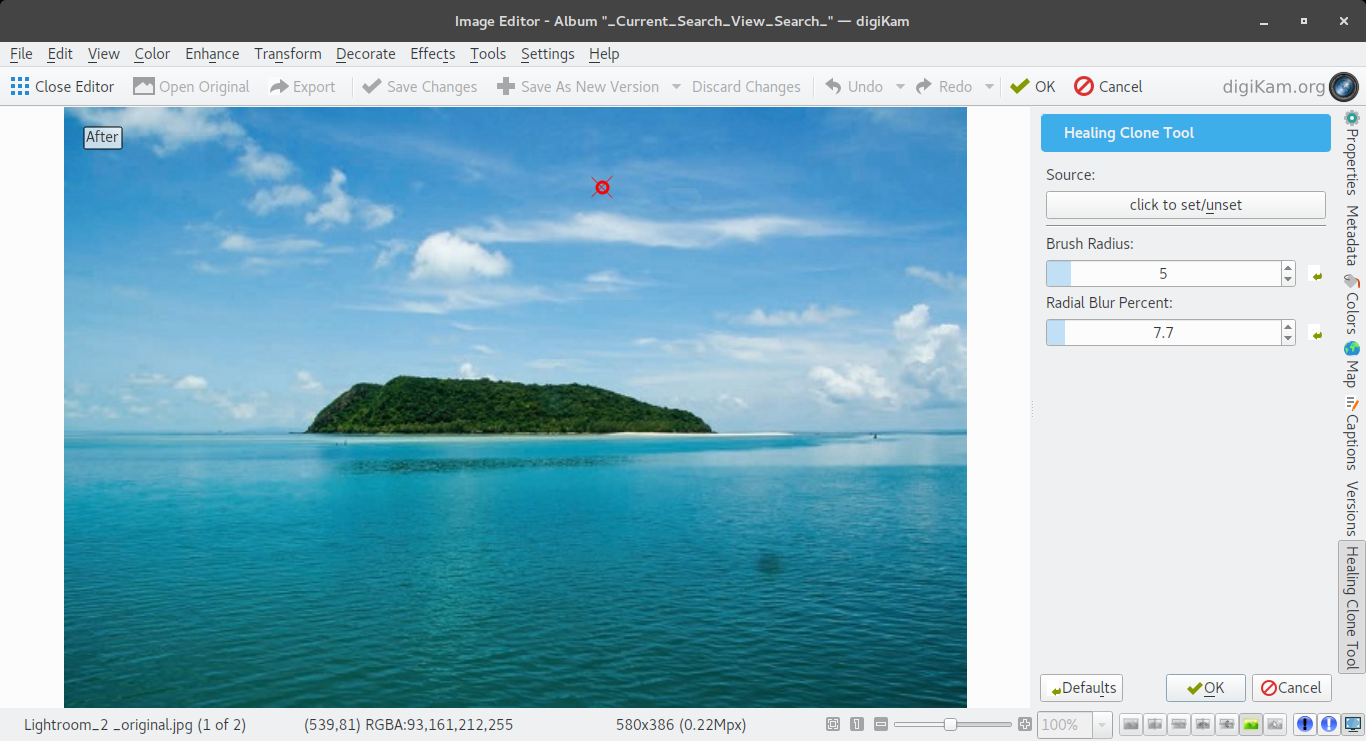GSoC/2017/StatusReports/shazaismailkaoud: Difference between revisions
No edit summary |
|||
| (20 intermediate revisions by the same user not shown) | |||
| Line 1: | Line 1: | ||
== [digiKam]: Healing clone tool for dust spots removal == | |||
A tool for image editor to be used for healing image stains with the use of another part of the image by coloring by the use of one part over the other, mainly testing on dust spots, but can be used for other particles hiding as well. | |||
Proposal: [https://drive.google.com/open?id=0B6t-dghaa7rtbWFIbGZrT1dBZDg] | |||
Screenshot: | |||
[[File:Healing_clone.png]] | |||
== Produced Tool Demo == | |||
While developing the brush the user experience of the proposed design appeared to be not optimal, after several iteration during the program the user only has to set the source by the spot and click a button to fix it and by clicking anywhere in the image the destination is considered. The current brush supports motion which makes the tool easy to use. | |||
[https://www.youtube.com/watch?v=kyGM4X3Z-Zs&feature=youtu.be demo video] | |||
== Important Links == | |||
*project link: https://summerofcode.withgoogle.com/projects/#6519543590551552 | |||
*blog link: https://shazaismailkaoud.wordpress.com/ | *blog link: https://shazaismailkaoud.wordpress.com/ | ||
== Code == | |||
*branch commits: https://cgit.kde.org/digikam.git/log/?h=gsoc17-healing&qt=author&q=Shaza | |||
*Pull Request Summing all Work: https://github.com/KDE/digikam/pull/5 | |||
== Learned Throughout the Program == | |||
This summer I learned a lot, to begin with being introduced to the great community of digiKam, KDE, and open source contribution. | |||
Improving the tool design and usability during development was also a great experience, during summer my main feedback source was my mentor, but planning to communicate with the community for more ideas and for improving the tool in the future. | |||
== To Do == | |||
Implement the class used for the brush (a new preview widget) from scratch instead of inheritance from an existing class (guide widget) to be able to support zoom for a smoother tool usage. | |||
Latest revision as of 21:21, 28 August 2017
[digiKam]: Healing clone tool for dust spots removal
A tool for image editor to be used for healing image stains with the use of another part of the image by coloring by the use of one part over the other, mainly testing on dust spots, but can be used for other particles hiding as well.
Proposal: [1]
Produced Tool Demo
While developing the brush the user experience of the proposed design appeared to be not optimal, after several iteration during the program the user only has to set the source by the spot and click a button to fix it and by clicking anywhere in the image the destination is considered. The current brush supports motion which makes the tool easy to use. demo video
Important Links
- project link: https://summerofcode.withgoogle.com/projects/#6519543590551552
- blog link: https://shazaismailkaoud.wordpress.com/
Code
- branch commits: https://cgit.kde.org/digikam.git/log/?h=gsoc17-healing&qt=author&q=Shaza
- Pull Request Summing all Work: https://github.com/KDE/digikam/pull/5
Learned Throughout the Program
This summer I learned a lot, to begin with being introduced to the great community of digiKam, KDE, and open source contribution. Improving the tool design and usability during development was also a great experience, during summer my main feedback source was my mentor, but planning to communicate with the community for more ideas and for improving the tool in the future.
To Do
Implement the class used for the brush (a new preview widget) from scratch instead of inheritance from an existing class (guide widget) to be able to support zoom for a smoother tool usage.