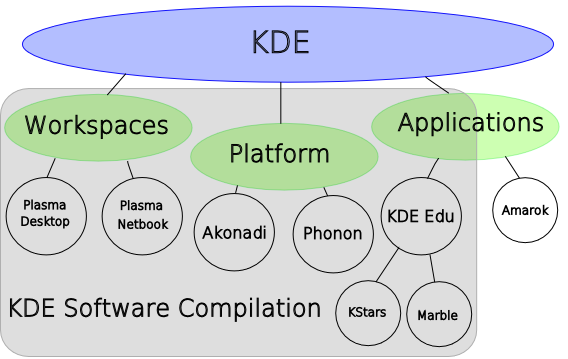Promo/Guidance/Branding/Quick Guide: Difference between revisions
No edit summary |
|||
| (One intermediate revision by one other user not shown) | |||
| Line 50: | Line 50: | ||
There are a few brands which are used to identify application suites built up from several applications, for example: | There are a few brands which are used to identify application suites built up from several applications, for example: | ||
* | * Calligra (Words, Krita...) | ||
* KDE Kontact or Kontact (KMail, KOrganizer, KAddressbook...) | * KDE Kontact or Kontact (KMail, KOrganizer, KAddressbook...) | ||
Latest revision as of 17:15, 9 May 2015
Introduction
The KDE Branding Cheat Sheet (any better names?) is what it sounds like, a cheat sheet for the new KDE branding. It should show an overview of the branding, explain (briefly) some key terms, and show examples comparing the old brand with the new brand, for example:
- Old: "The first thing I do in the morning is logging into KDE"
New: "The first thing I do in the morning is logging into KDE Plasma Desktop"
And if you want it shorter:
- Old: "The first thing I do in the morning is logging into KDE"
New: "The first thing I do in the morning is logging into Plasma Desktop"
- Old: "I can't wait until KDE 4.10 is released!"
New: "I can't wait until KDE Software Compilation 4.10 is released!"
KDE Branding Cheat Sheet
Some information about the cheat sheet
Overview
Terminology
KDE is used exclusively in two meanings:
- KDE, the community, which creates free software for end users
- As an umbrella brand for the technology created by the KDE community (so "KDE applications", "KDE libraries" etcetera)
The expansion "K Desktop Environment" is now retired.
KDE Workspaces
Workspaces provided by KDE. This includes:
- KDE Plasma Desktop, workspace for desktop computers
- KDE Plasma Netbook, suitable for Netbooks and other devices with a small display
- KDE Plasma Mobile, interface for mobile phones (under heavy development)
KDE Platform
The base of libraries and services which are needed to run KDE applications. It is used by core and third-party developers to create KDE software. Especially when including development frameworks and tools it may be referred to as KDE Development Platform. KDE Platform is built on a number of Pillars, for example:
- Akonadi, storage framework
- Solid, hardware layer
- Nepomuk, information management
- Phonon media framework
KDE Applications
Applications based on the KDE Platform. Some examples:
- Okular or KDE Okular
- Dolphin or KDE Dolphin
- Amarok
There are a few brands which are used to identify application suites built up from several applications, for example:
- Calligra (Words, Krita...)
- KDE Kontact or Kontact (KMail, KOrganizer, KAddressbook...)
KDE Software Compilation
The KDE community does regular releases of a core set of KDE software products (Workspaces, Platform and Applications). These releases are called the KDE Software Compilation and tagged with a version number, for example. "The KDE community is releasing KDE Software Compilation 4.4".
General Guidelines
Talking about KDE technologies following the branding means you have to talk about KDE as the producing entity and then mention the product. Compare this with Microsoft's Windows, Office and ISS and Apple's Mac OS X or iPhone. If you want to introduce the KDE desktop technologies, say KDE Plasma Desktop or KDE Plasma Mobile.
Examples
KDE desktop => KDE Plasma Desktop. When talking about KDE technologies it's fine to drop the KDE, so rather Plasma Desktop than KDE Desktop!
New release of KDE => New release of KDE's software compilation or new release BY KDE.
Distribution based on KDE => Distribution with KDE's Plasma Desktop. KDE apps don't need the Plasma Desktop (after all, plasma isn't on windows or mac OS X either, the apps are) so the defining property of such a distribution (like Mandriva) is the DESKTOP itself, not the apps. If a distribution ships with Gnome as desktop there is no reason to assume it doesn't have any KDE apps on it. If you want the best desktop, it's wise to have 'em there...
Useful links
- http://dot.kde.org/2009/11/24/repositioning-kde-brand - Dot story about the rebranding
- http://community.kde.org/Promo/Branding - Promo wiki page
- http://community.kde.org/Promo/Strategy/DosDonts - Dos and Donts
- http://www.asinen.org/2009/12/how-to-stop-worrying-and-love-the-rebranding/ - Examples