Plasma/Active/Contour: Difference between revisions
| (31 intermediate revisions by 4 users not shown) | |||
| Line 5: | Line 5: | ||
Contour will contribute a new usage paradigm using adaptive activities and intelligent recommendations. The aim is to create a context-sensitive user interface that adapts to current context, current activities and behavioral patterns of the user. The overall goal is to create a data-centric user interface which is not concerned with applications but rather offers intelligently combined data through a context-sensitive recommendation manager. | Contour will contribute a new usage paradigm using adaptive activities and intelligent recommendations. The aim is to create a context-sensitive user interface that adapts to current context, current activities and behavioral patterns of the user. The overall goal is to create a data-centric user interface which is not concerned with applications but rather offers intelligently combined data through a context-sensitive recommendation manager. | ||
Contour is part of Plasma Active | Contour is part of Plasma Active and creates the new user experience for all kind of devices like Tablets, Smartphones, in-car or Set Top Boxes. Plasma Active uses existing free desktop technology and brings it to a spectrum of devices through a desirable and innovative user interface. Contour and Plasma Active are currently at a conceptual stage. We have a proof-of-concept working on certain hardware, with a basic working shell, but an incomplete set of key applications. We welcome people to take part in this endeavor to make Contour and Plasma Active rock. | ||
== Our Vision == | |||
'''Todays application-centric approach''' | |||
Smartphones, tablets or PCs in general handle a huge amount of data like phone call logs, contact data, videos, photos, and much more. The classic approach on mobile systems is based on the idea that the user first chooses the application to reach their goal. They have to search for data and sort the information themselves. This creates a very static and application-centric user-experience. | Smartphones, tablets or PCs in general handle a huge amount of data like phone call logs, contact data, videos, photos, and much more. The classic approach on mobile systems is based on the idea that the user first chooses the application to reach their goal. They have to search for data and sort the information themselves. This creates a very static and application-centric user-experience. | ||
'''Activities and Recommendations''' | |||
Contour sets out to break with this tradition and to combine the available data with personal usage patterns and context information. The Contour project aims to provide different entry points for different situations and contexts, called activities. In a work environment for example users have different preferences than they have on the train or at the opera. So the activities can contain different resources like files, contacts, applications, informations etc. | Contour sets out to break with this tradition and to combine the available data with personal usage patterns and context information. The Contour project aims to provide different entry points for different situations and contexts, called activities. In a work environment for example users have different preferences than they have on the train or at the opera. So the activities can contain different resources like files, contacts, applications, informations etc. | ||
The system provides smart recommendations based on the current context like the current geo location, time but also the current activity, active files and applications or recent action history. So the provided resources depend not only on the context, but also on the previous behaviour of the user. The system tries to learn those patterns and adjust them to the users' needs in every situation. | The system provides smart recommendations based on the current context like the current geo location, time but also the current activity, active files and applications or recent action history. So the provided resources depend not only on the context, but also on the previous behaviour of the user. The system tries to learn those patterns and adjust them to the users' needs in every situation. | ||
| Line 19: | Line 22: | ||
'''Definition of Context''' | |||
The context includes all the information that can be gathered from the sensors like: | The context includes all the information that can be gathered from the sensors like: | ||
* Current geo location | * Current geo location | ||
| Line 30: | Line 35: | ||
'''Behavioral Patterns''' | |||
* Behavioral patterns of the user like "every sunday evening at 18:00 the user calls their mother". | * Behavioral patterns of the user like "every sunday evening at 18:00 the user calls their mother". | ||
* Input for the patterns are the context and the actions the user takes. | * Input for the patterns are the context and the actions the user takes. | ||
| Line 37: | Line 44: | ||
* A pattern occurs if the same action is taken again and again in similar contexts. Similar here means that the contexts match with a high percentage. | * A pattern occurs if the same action is taken again and again in similar contexts. Similar here means that the contexts match with a high percentage. | ||
'''Activities''' | |||
* The activity is the static part of the user context. | * The activity is the static part of the user context. | ||
* There is always exactly one current activity. | * There is always exactly one current activity. | ||
| Line 44: | Line 54: | ||
* In addition each activity has a corresponding device configuration. For example the phone configuration includes simple things like ring tones, wallpapers as well as more complex rules like filtering incoming phone calls | * In addition each activity has a corresponding device configuration. For example the phone configuration includes simple things like ring tones, wallpapers as well as more complex rules like filtering incoming phone calls | ||
'''Recommendations''' | |||
* Recommendations are propositions for actions or information | * Recommendations are propositions for actions or information | ||
* | * Dynamically changing to context | ||
* Based on the detected patterns (selflearning) and likes of the user (manually) | * Based on the detected patterns (selflearning) and likes of the user (manually) | ||
** Which activity is likely in which context? | ** Which activity is likely in which context? | ||
** The relation between | ** The relation between resources (information, documents, applications etc) and activities | ||
* Can either be accepted or ignored by the user | * Can either be accepted or ignored by the user | ||
'''Calculation of Recommendations''' | |||
* User context | * User context | ||
** Location | ** Location | ||
| Line 63: | Line 74: | ||
*Resource distance | *Resource distance | ||
'''Examples of Recommendations''' | |||
* Contact person X | * Contact person X | ||
* Open file Y | * Open file Y | ||
| Line 70: | Line 82: | ||
* Open presentation for the meeting which you just entered | * Open presentation for the meeting which you just entered | ||
* The next bus to X goes in 10 minutes | * The next bus to X goes in 10 minutes | ||
== Screenshots of User Interface == | == Screenshots of User Interface == | ||
[[Image: | {| | ||
| [[Image:Activityscreen.png|260px|thumb|left|alt=alt text|Contour activity screen]] | |||
| [[Image:ContourActivityswitcher.png|260px|thumb|left|alt=alt text|Contour activity switcher]] | |||
[[Image: | |- | ||
| [[Image:ActiveApplauncher.png|260px|thumb|left|alt=alt text|App launcher]] | |||
| [[Image:ContourAddresource.png|260px|thumb|left|alt=alt text|Contour add resource dialog]] | |||
|- | |||
| [[Image:ContourRecommendations.png|260px|thumb|left|alt=alt text|Contour recommendations overlay]] | |||
| [[Image:ActiveWebbrowser.png|260px|thumb|left|alt=alt text|Active web browser]] | |||
|- | |||
| [[Image:ActiveImageviewer.png|260px|thumb|left|alt=alt text|Active image viewer]] | |||
| | |||
|} | |||
==Videos== | |||
http://www.youtube.com/watch?v=EGbLQNNJlSE | |||
http://www.youtube.com/watch?v=bSn9nwzwzBI | |||
http://www.youtube.com/watch?v=ozlFvYkLNXo | |||
http://www.youtube.com/watch?v=OZ1OOVt7rxM | |||
== | ==Links== | ||
; [[/Technologies|Technologies]]: Architecture, Technologies used within Contour | ; [[/Technologies|Technologies]]: Architecture, Technologies used within Contour | ||
Plasma Active development is supported by basysKom GmbH. basysKom wants to share our ideas, sources and development with the KDE community and develop it as an integral part of KDE. | |||
Read more information about the UX development and basysKom part at our webpage http://plasma-active.basyskom.com. | |||
Latest revision as of 12:33, 6 December 2011
A new and innovative usage paradigm for digital devices
Contour will contribute a new usage paradigm using adaptive activities and intelligent recommendations. The aim is to create a context-sensitive user interface that adapts to current context, current activities and behavioral patterns of the user. The overall goal is to create a data-centric user interface which is not concerned with applications but rather offers intelligently combined data through a context-sensitive recommendation manager.
Contour is part of Plasma Active and creates the new user experience for all kind of devices like Tablets, Smartphones, in-car or Set Top Boxes. Plasma Active uses existing free desktop technology and brings it to a spectrum of devices through a desirable and innovative user interface. Contour and Plasma Active are currently at a conceptual stage. We have a proof-of-concept working on certain hardware, with a basic working shell, but an incomplete set of key applications. We welcome people to take part in this endeavor to make Contour and Plasma Active rock.
Our Vision
Todays application-centric approach
Smartphones, tablets or PCs in general handle a huge amount of data like phone call logs, contact data, videos, photos, and much more. The classic approach on mobile systems is based on the idea that the user first chooses the application to reach their goal. They have to search for data and sort the information themselves. This creates a very static and application-centric user-experience.
Activities and Recommendations
Contour sets out to break with this tradition and to combine the available data with personal usage patterns and context information. The Contour project aims to provide different entry points for different situations and contexts, called activities. In a work environment for example users have different preferences than they have on the train or at the opera. So the activities can contain different resources like files, contacts, applications, informations etc. The system provides smart recommendations based on the current context like the current geo location, time but also the current activity, active files and applications or recent action history. So the provided resources depend not only on the context, but also on the previous behaviour of the user. The system tries to learn those patterns and adjust them to the users' needs in every situation.
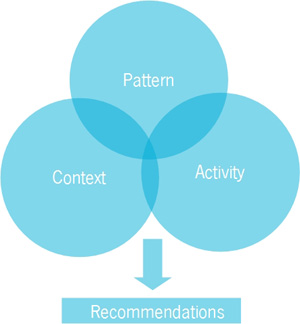
Definition of Context
The context includes all the information that can be gathered from the sensors like:
- Current geo location
- Time
- Surrounding sounds
- Movement of the user
- Current activity
- Active files and applications
- Recent action history (conceptually the whole history can be taken into account - the further away an action is the less relevant it is)
Behavioral Patterns
- Behavioral patterns of the user like "every sunday evening at 18:00 the user calls their mother".
- Input for the patterns are the context and the actions the user takes.
- Patterns are dynamic in nature. They can change over time.
- Patterns can even be interrupted by location changes or other context changes and be picked up later (illness, vacation, ...).
- A pattern occurs if the same action is taken again and again in similar contexts. Similar here means that the contexts match with a high percentage.
Activities
- The activity is the static part of the user context.
- There is always exactly one current activity.
- Actions, applications and resources have a certain distance to an activity.
- Activities can be created or removed by the user. The system can suggest new activities when the user drasticly changes the way they normally use an activity. But the system will never create activities automatically.
- In addition each activity has a corresponding device configuration. For example the phone configuration includes simple things like ring tones, wallpapers as well as more complex rules like filtering incoming phone calls
Recommendations
- Recommendations are propositions for actions or information
- Dynamically changing to context
- Based on the detected patterns (selflearning) and likes of the user (manually)
- Which activity is likely in which context?
- The relation between resources (information, documents, applications etc) and activities
- Can either be accepted or ignored by the user
Calculation of Recommendations
- User context
- Location
- Time
- Actions in proximity
- Usage statistics
- Resource scores
- Resource rank
- Resource distance
Examples of Recommendations
- Contact person X
- Open file Y
- Start playing music
- Take note about the phone call just received
- Open presentation for the meeting which you just entered
- The next bus to X goes in 10 minutes
Screenshots of User Interface
 |
 |
 |
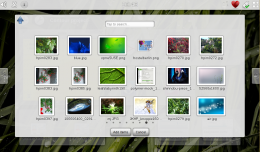 |
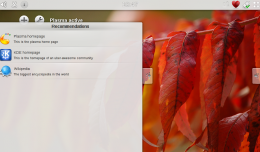 |
 |
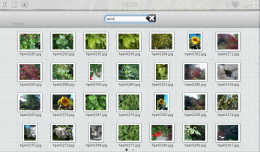 |
Videos
http://www.youtube.com/watch?v=EGbLQNNJlSE
http://www.youtube.com/watch?v=bSn9nwzwzBI
http://www.youtube.com/watch?v=ozlFvYkLNXo
http://www.youtube.com/watch?v=OZ1OOVt7rxM
Links
- Technologies
- Architecture, Technologies used within Contour
Plasma Active development is supported by basysKom GmbH. basysKom wants to share our ideas, sources and development with the KDE community and develop it as an integral part of KDE.
Read more information about the UX development and basysKom part at our webpage http://plasma-active.basyskom.com.

