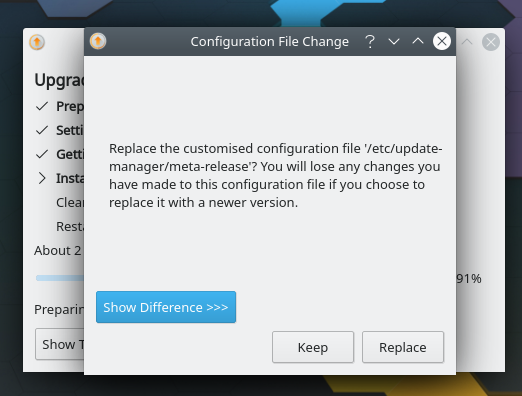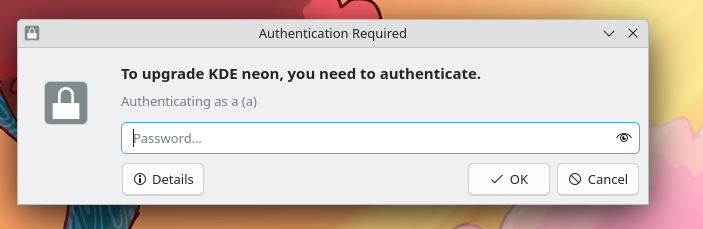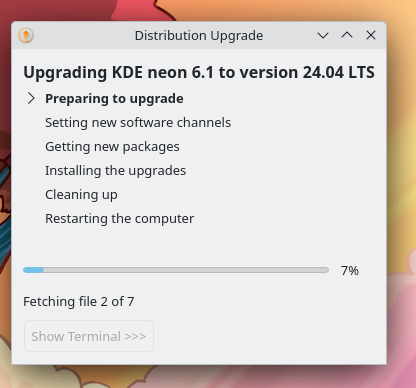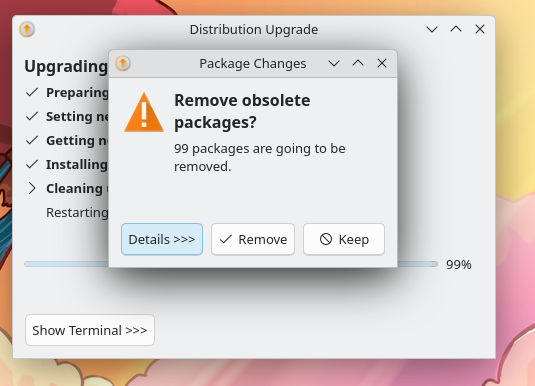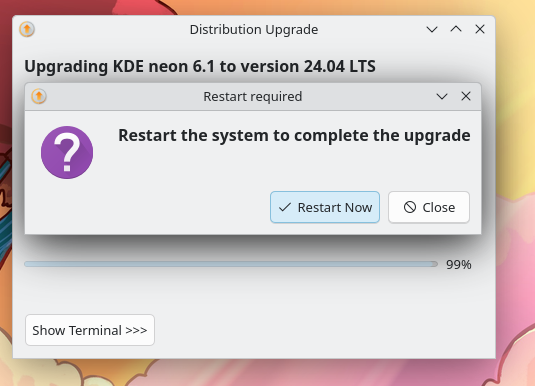Neon/NobleUpgrades: Difference between revisions
Appearance
< Neon
No edit summary |
No edit summary |
||
| (14 intermediate revisions by 2 users not shown) | |||
| Line 1: | Line 1: | ||
Upgrade Your KDE neon install to Noble 24.04 base. | Upgrade Your KDE neon install to Noble 24.04 base. | ||
Make sure that you have your important data backed up before attempting an upgrade!<br> | Make sure that you have your important data backed up before attempting an upgrade!<br> | ||
Report experiences (good or bad) at [[Neon/NobleUpgrades/Results]] | |||
<br> | <br> | ||
1) Update your system using Plasma Discover<br> | 1) Update your system using Plasma Discover<br> | ||
[[File:Noble-1.png | [[File:Noble-1.png]] | ||
2) | 2) Restart the system to install the updates<br> | ||
[[File: | [[File:Noble-2.png]] | ||
3) You will be notified of a new release<br> | 3) You will be notified of a new release<br> | ||
[[File: | [[File:Noble-3.png]] | ||
4) Enter your user password<br> | |||
[[File:Noble-4.png]] | |||
5) Review the release notes from Ubuntu<br> | |||
[[File: | [[File:Noble-5.png]] | ||
6) Upgrader will run<br> | |||
[[File: | [[File:Noble-6.png]] | ||
If you have any additional repositories enabled you will get a message similar to this. Click close and you can re-enable the repositories after the upgrade if needed<br> | If you have any additional repositories enabled you will get a message similar to this. Click close and you can re-enable the repositories after the upgrade if needed<br> | ||
[[File: | [[File:Noble-7.png]] | ||
7) You now get to choose to start the upgrade<br> | |||
[[File: | [[File:Noble-8.png]] | ||
8) Have a cup of tea while it downloads and installs the upgrade<br> | |||
[[File: | [[File:Noble-9.png]] | ||
7.5) Click <code>Keep</code> to keep the upgrade file settings.<br> | 7.5) Click <code>Keep</code> to keep the upgrade file settings.<br> | ||
| Line 40: | Line 37: | ||
8) Click <code>Remove</code> to remove obsolete packages<br> | 8) Click <code>Remove</code> to remove obsolete packages<br> | ||
[[File: | [[File:Noble-11.png]] | ||
9) Click <code>Restart Now</code><br> | 9) Click <code>Restart Now</code><br> | ||
[[File: | [[File:Noble-12.png]] | ||
10) Welcome to your updated KDE neon running on | 10) Welcome to your updated KDE neon running on Noble 24.04<br> | ||
[[File: | [[File:Noble-13.png]] | ||
Latest revision as of 16:06, 10 October 2024
Upgrade Your KDE neon install to Noble 24.04 base.
Make sure that you have your important data backed up before attempting an upgrade!
Report experiences (good or bad) at Neon/NobleUpgrades/Results
1) Update your system using Plasma Discover
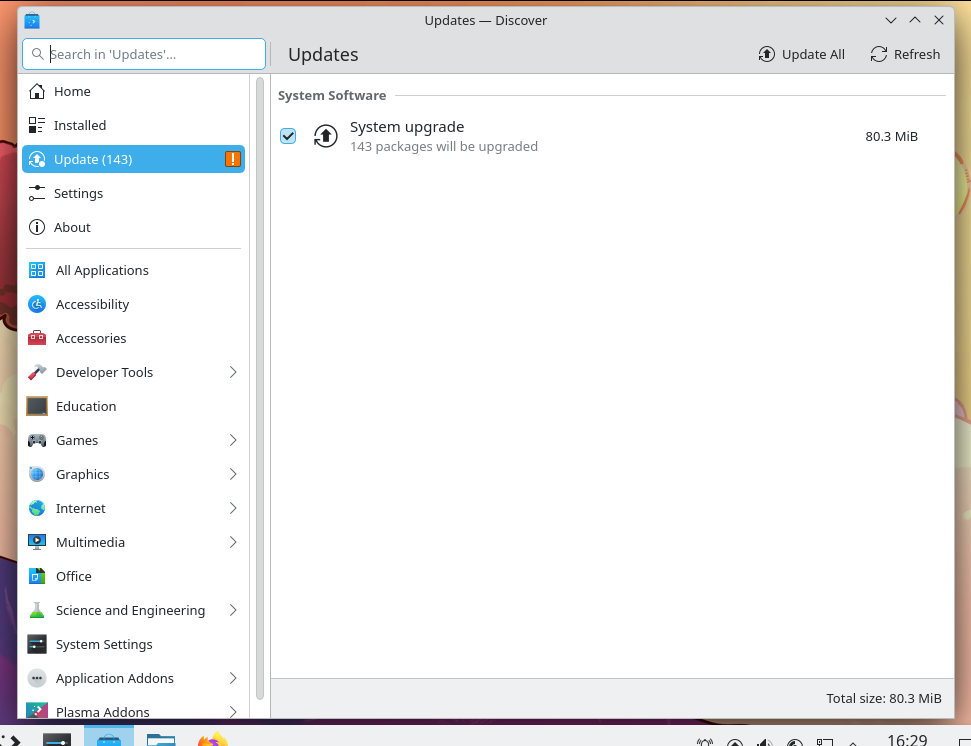
2) Restart the system to install the updates
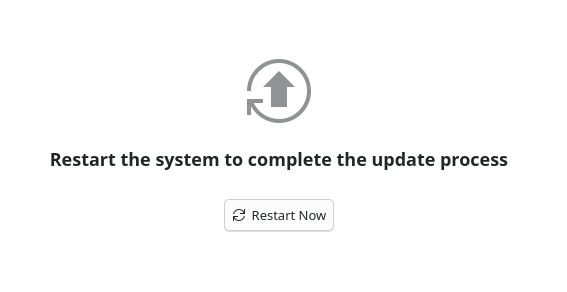
3) You will be notified of a new release
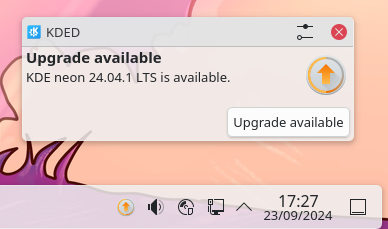
5) Review the release notes from Ubuntu
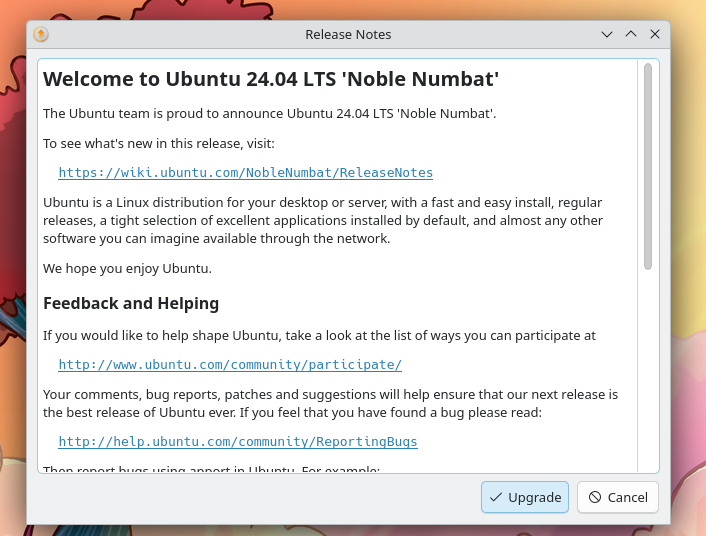
If you have any additional repositories enabled you will get a message similar to this. Click close and you can re-enable the repositories after the upgrade if needed
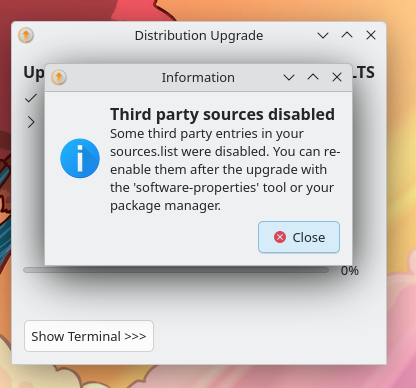
7) You now get to choose to start the upgrade
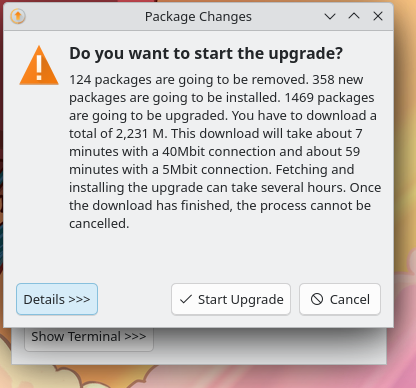
8) Have a cup of tea while it downloads and installs the upgrade
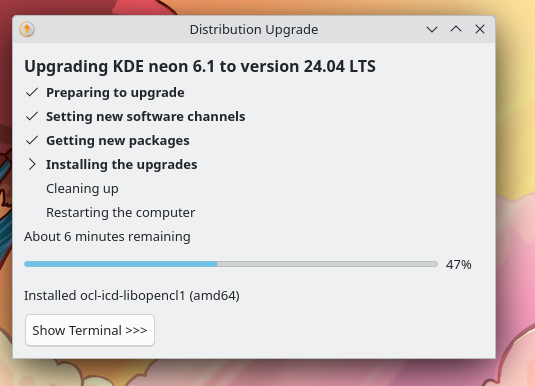
7.5) Click Keep to keep the upgrade file settings.